Windows 2012 64位系统安装PostgreSQL 9
因之前看到 http://bbs.aliyun.com/read/164941.html 两个 http://bbs.aliyun.com/read/187492.html 帖子 ,说未能成功安装PostgreSQL,所以测试安装。
环境:
系统版本:Windows 2012 标准版 64位 (注:在阿里云公共镜像中的Windows 2008 SP2 32位中文版测试安装PostgreSQL9.4和PostgreSQL9.3不成功)
软件:postgresql-9.3.9-3-windows (32位) 和 postgresql-9.4.4-3-windows (32位)
过程:
1.从http://www.enterprisedb.com/products-services-training/pgdownload#windows PostgreSQL下载页面,下载 postgresql-9.4.4-3-windows(32位)

2.“以管理员身份运行” postgresql-9.4.4-3-windows.exe
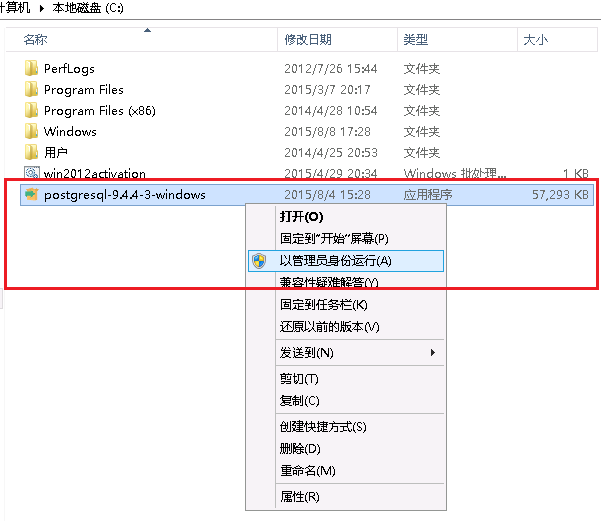
3.此例,PostgreSQL将安装在路径:C:\PostgreSQL\9.4
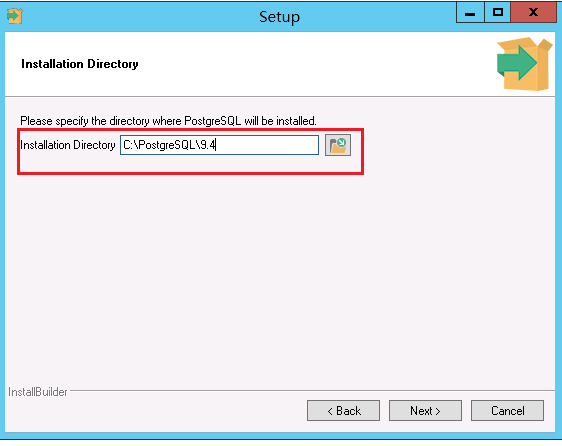
4.设置数据库管理用户postgres的密码,如 aliyun.com
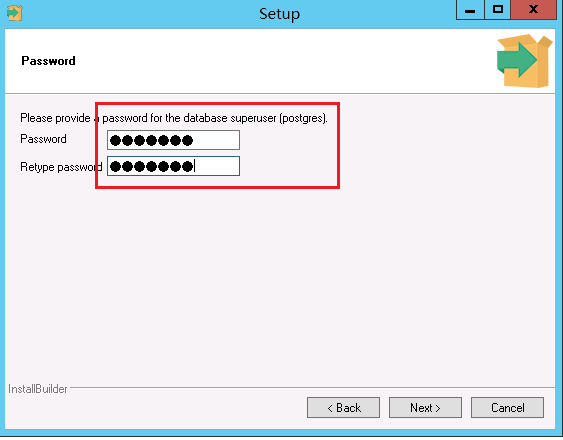
5.设置数据库的locale值,这里选择 Chinese (Simplified), China
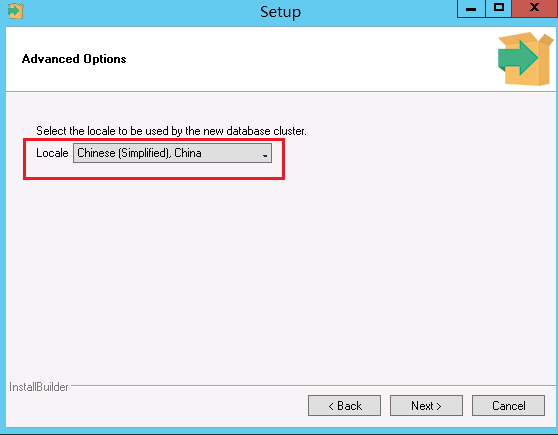
6.本例,节省时间,就没有勾选运行 Stack Builder 的选项了
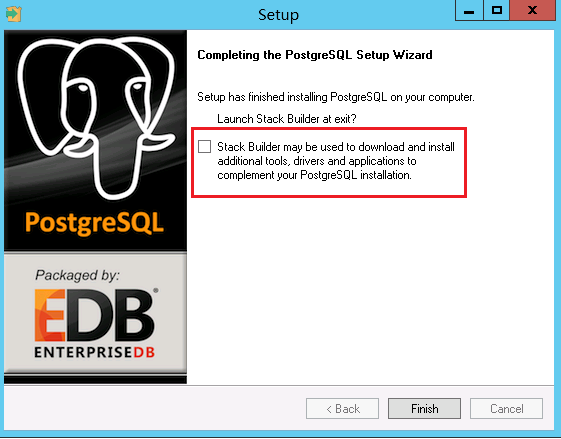
7.在系统的“服务”列表中,可以看到成功创建了 postgresql-9.4 名称的服务
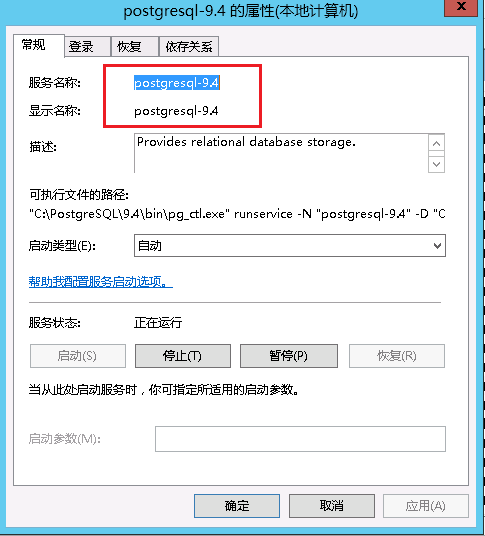
8.运行 C:\PostgreSQL\9.4\bin\pgAdmin3 程序,测试是否能成功连接
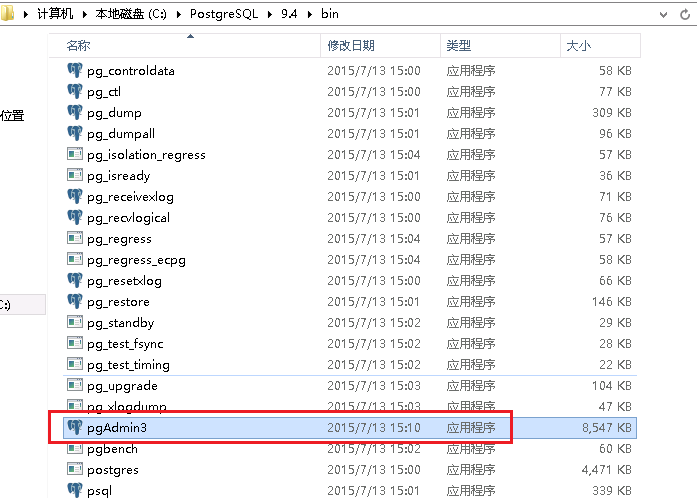
9.在 pgAdmin3 程序界面中,选中在本地运行的PostgreSQL服务器,连接
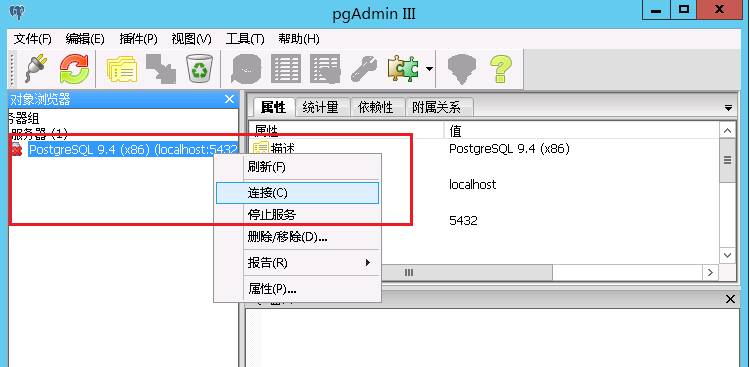
10.输入在第4步为用户postgres设置的密码,验证身份
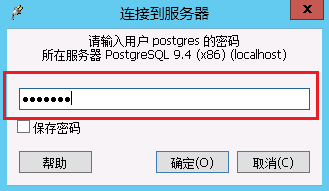
11.成功连接后,会显示相应的数据库等信息
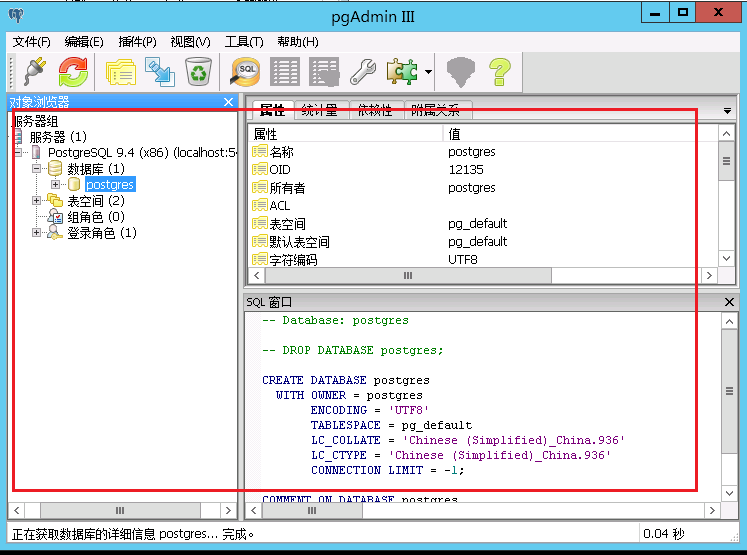
参考:
- Postgres, Passwords and Installers, http://pgsnake.blogspot.com/2010/07/postgresql-passwords-and-installers.html
- PostgreSQL Installation Guide, http://www.enterprisedb.com/docs/en/9.3/pginstguide/PostgreSQL_Installation_Guide.htm#TopOfPage