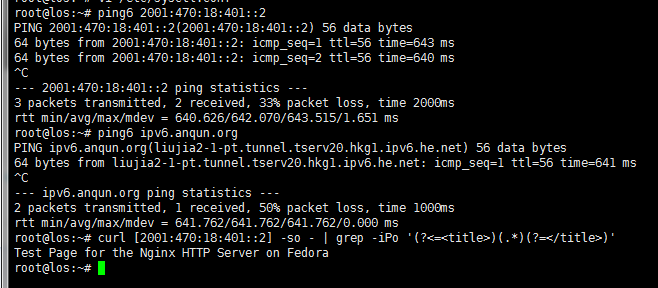为阿里云ECS(CentOS7)配置IPv6隧道地址
在前一帖子 里以Windows 2012为例,配置了在HE申请的IPv6隧道地址。
这里,以阿里云公共镜像里的CentOS 7为例,配置IPv6隧道地址。
环境:ECS“经典网络”类型,网友“ifaceparty”提醒:如果是“专有网络”,需要将HE配置隧道地址命令中的IPv4地址修改为ECS实例的内网地址。
注意:如是苹果APP上架申请因无法IPv6-only访问被拒,请重点检查APP代码,苹果公司的参考文档并没有要求APP服务需要有IPv6地址:https://developer.apple.com/library/content/documentation/NetworkingInternetWeb/Conceptual/NetworkingOverview/UnderstandingandPreparingfortheIPv6Transition/UnderstandingandPreparingfortheIPv6Transition.html
过程:
1.编辑 /etc/sysctl.conf 文件,将其中三条禁用IPv6的设置更改为:
net.ipv6.conf.all.disable_ipv6 = 0
net.ipv6.conf.default.disable_ipv6 = 0
net.ipv6.conf.lo.disable_ipv6 = 02.再运行 sysctl -p 的命令,启用IPv6 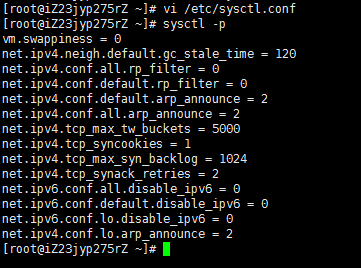
3.转到 tunnelbroker.net 网站,在 Example Configurateions 里选择 Linux-route2 的配置方法,示例命令如下:
modprobe ipv6
ip tunnel add he-ipv6 mode sit remote 216.218.221.6 local 121.43.110.72 ttl 255
ip link set he-ipv6 up
ip addr add 2001:470:18:401::2/64 dev he-ipv6
ip route add ::/0 dev he-ipv6
ip -f inet6 addr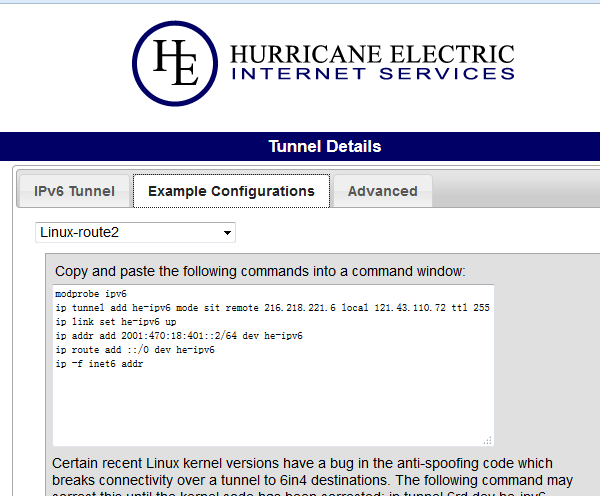
4.在境外机子,使用Ping6及curl测试IPv6隧道地址访问,结果正常: