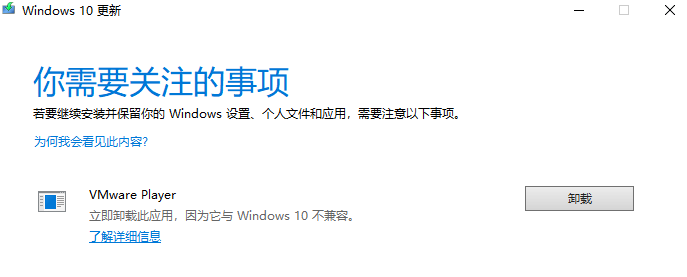proxmox - debian 10 - 重启系统后无法连接 - auto - allow-hotplug
问题:在debian 10系统上安装proxmox,在创建linux bridge网络后重启机子,机子失联。
尝试:在proxmox管理界面创建linux bridge后,会自动更改/etc/network/interface的配置内容,如删除原网卡的allow-hotplug。如果这时没有将相应的网卡设置为自动启动autostart,那么重启机子后,机子会断网。
解决:将相应的网卡设置为自动启动(autostart)。
-# The loopback network interface
auto lo
iface lo inet loopback
-# The primary network interface
-allow-hotplug eno1
iface eno1 inet static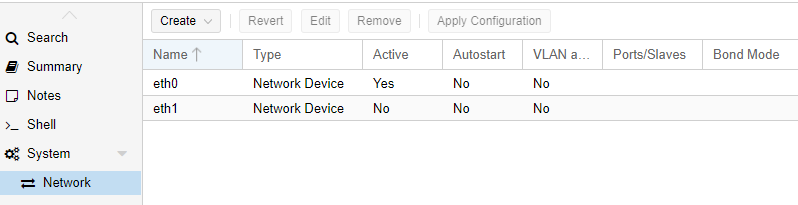
参考:
- https://www.debian.org/doc/manuals/debian-reference/ch05.zh-cn.html#_the_basic_syntax_of_etc_network_interfaces
- https://lists.debian.org/debian-user/2017/09/msg00911.html
- https://forum.proxmox.com/threads/brand-new-install-networking-not-working-on-reboot.74737/page-3
- https://blog.starryvoid.com/archives/299.html