深圳“华南金牌”旧芯主板
我开过电脑店,开始时没生意,拿自己练手,网上买配件自己组装电脑,自己用。我装的是入门的配置,便宜的,单个主机一千五块钱左右。如主板,我选的是华擎H61芯片的,觉得价格实惠,用着稳定。后边装机,就重点考虑华擎的牌子了,如我哥、我姐的电脑,都是用华擎B85芯片的主板,算了算,总共买了七张华擎B85芯片主板。
装机约一年半后后,我姐报说电脑故障,说主机会自动休眠,屏幕无图像,有时重启电脑后能正常使用。这样将就使用一小段时间后,电脑开不了机了。我姐将主机寄回和平让我修。我问京东售后,售后说主板需要走厂家维修流程,可能要二十多天。我将一张备用的主板换给我姐用。
第二个是河源的“吖大”,说电脑显示屏无图像,电脑开不了机。询问后,得知电脑平时很少使用,我以为是电脑主机长时间闲置,积尘受潮导致故障,沤坏了。市区与和平相距有一百多公里,我不能上门查看,告诉“吖大”可以插拔一下内存,看能否开机。否则要稍带回和平帮忙看了。我心里叫苦,可能又是华擎主板有问题。我查了下主板距购买日超过三年,已经过保修期。
不料,过了不久,还有报电脑故障的,这次是我哥。我接电话时,有气无力地说,下次回和平,将主机带回来,我来看看,且告诉他,可能是主板问题,换张二手主板要百零吊钱。我看到电脑主机后,替换各部件测试,基本上判断是主板问题。京东售后不是很好吗?让我问问它。虽然过了保修期,我愿意付一百块钱左右,让京东来收件,送到厂家维修,然后京东再送回给我。用京东的售后(维修流程)应该省事些。但京东售后不接我这付费维修的单子。京东不接活,只好自己打华擎售后电话问。谁知,他也说不修过保的主板,让我自己找店修。我听了,生气了,质问他为什么主板这么不耐用,总共买七张主板,先后三张主板都出问题,故障率这么高。售后不受我压力,说按保修约定走,在保的主板修,过保的不修,没有付费维修的渠道。
我开电脑店时生意实在是太差,前后总共才组装了几台机,多数是家里人或亲戚邻居照顾的,料不到没给他们带来好处,如这三例报障,分别在深圳、河源市区和广州,腩腩长。异地我不好现场换主板啊。好在我有“先见”之明,在所有电脑报故障前,我主动将电脑店的业务给停了——我两脚一抹,要跑路了。但我又笨得可以,虽然店不开了,但哥、姐还是要喊的,跑了和尚跑不了庙,报故障的电脑我还是要受理的,即使主板过了保修期。我先是拿着主板到飞凤桥附近的一家有修主板实力的电脑店问。老板简单看了下,说现在一般不修主板了,可以换块旧的,费用一百多。我听了,如果是一百多块钱的二手主板,淘宝网上有不少。与其给别人换,不如自己换,毕竟这机子是自己装的,“电脑师傅”的模样我还要继续装一装。我在淘宝网上搜索一通,这芯片的二手主板150元左右,保修三个月。其中有一个“华南金牌”的新主板,说是可以保修三年,价格要贵五、六十元。我想买旧不如买新,多花点钱,图个省心,就买它了。
CPU和主板每一、两年就会更新换代的。如主要的板商,一般同一个型号的入门主板次年就下架,不再销售了。这“华南金牌”的B85主板,说是新主板,指的是它的底板新,但B85的芯片已经是过时了的。不过,这块主板加了当时没有M2硬盘接口功能。回收旧芯片,重新设计板路,加上些新功能,这是“山寨厂”的真功夫。我收到快递后打开来看,哇,好家伙,说明书是一张图片的打印纸,简单明了。我按着打印纸标注,将新主板换装到机箱里,开机,成功。电脑进到原硬盘上的Windows 10,发现不能上网,网卡设备识别不到。我尝试拿U盘复制驱动来手工安装,失败。网上咨询卖家客服,客服说Windows 10系统自动识别网卡,不需要驱动。如果识别不到,建议我重装系统。我不想重装系统,鼓捣了几下,发现Windows显示的时间是一年多前的,不谁。我回到主板的BIOS里,设置到正确的时间,之后Windows 10能自动为网卡装上驱动了。
看新闻在说深圳改革开放40周年,哪个哪个科技大公司很好很强大。对于我个人体验,深圳小厂,如上边的“华南金牌”能灵敏地捕捉到消费者的需求,以实惠价格提供产品,也是挺好的啊,虽然有的人看不起类似这的“寨厂”。
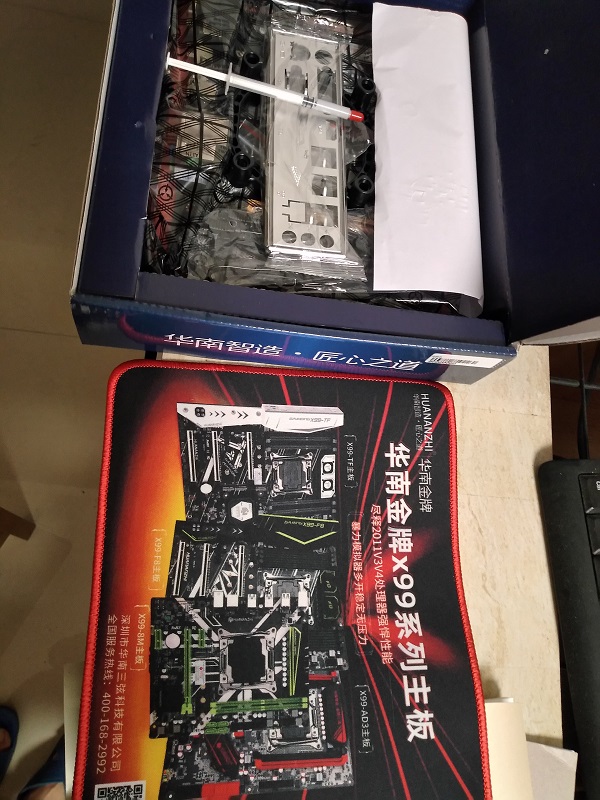

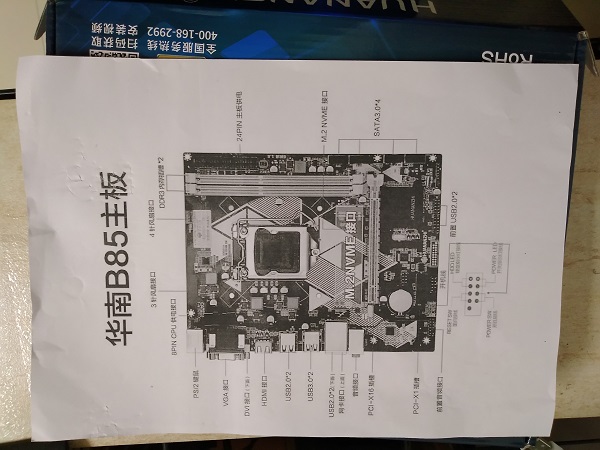
链接:《这华南金牌主板是什么鬼》 - https://bbs.nga.cn/read.php?tid=23004035&rand=847
