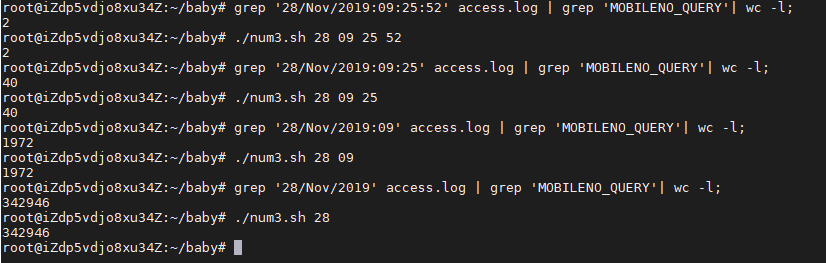nginx - 添加 apple-app-site-association 的 application/json
问题:苹果对 apple-app-site-association 的文件要求是不能添加后缀,如不能添加 .json 。nginx默认的设置,如果没有后缀的,当作 octet-stream,浏览器访问时,会弹出下载对话框,而不是直接显示内容。
尝试:可在nginx的站点配置文件里,添加相应的MIME类型,记得重新测试时先清除浏览器的缓存。
location = /.well-known/apple-app-site-association {
default_type application/json;
}参考: