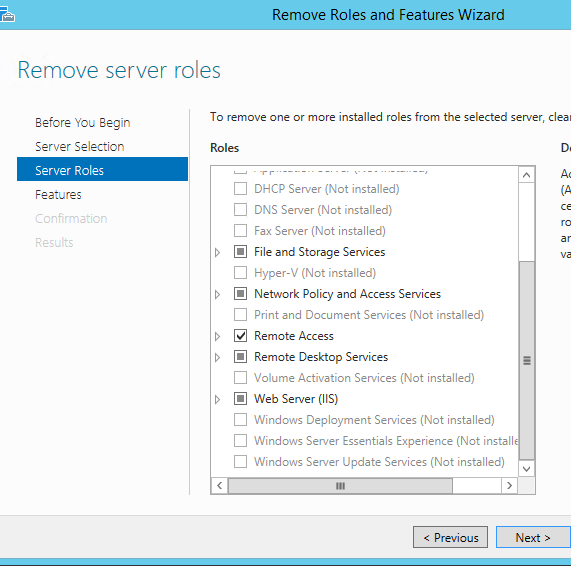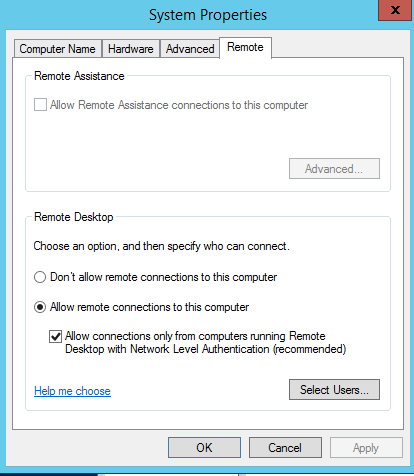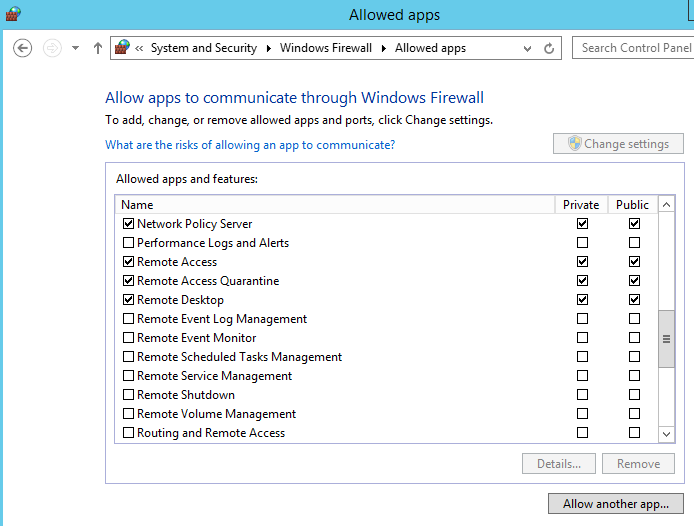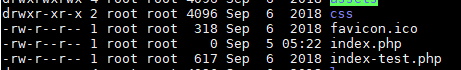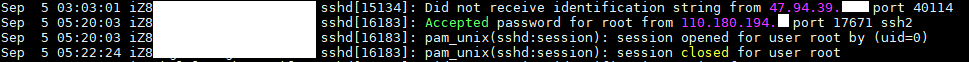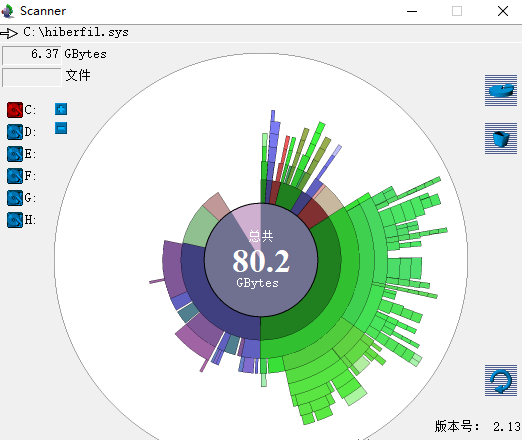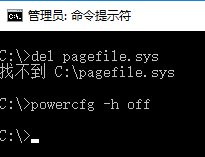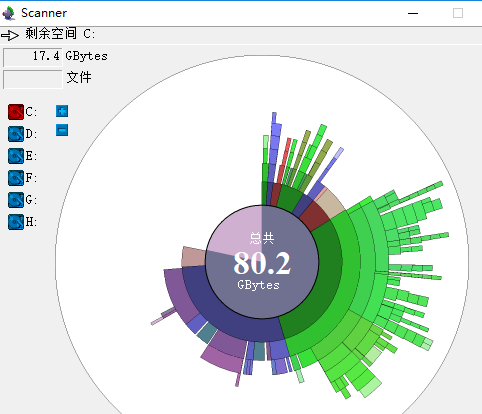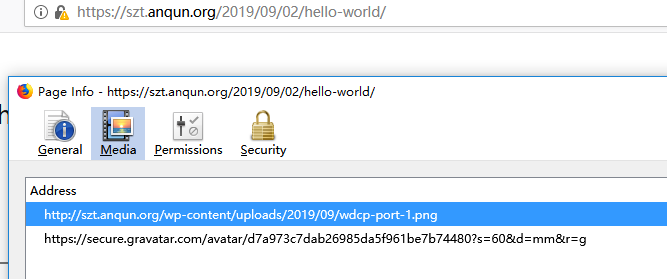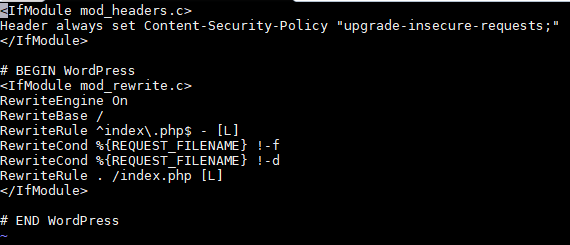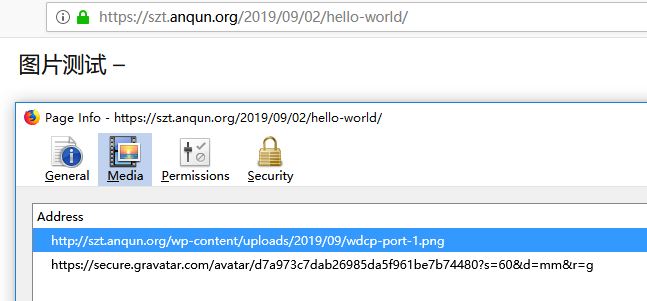用rsync来远程传送备份大文件
网站文件打包后,两个文件加起来约有10GB。在Linux系统里,用rsync来传输备份的文件,挺方便的。如:rsync -avz --progress root@ip-address:/www/backup/ /home/liujia/m 是将远程服务器的/www/backup目录传送到本地的/home/liujia/m 目录里。参数a如同cp命令里的a作用,附加权限、递归等效果;参数v是显示执行信息;参数z是压缩传送;progess是显示传送速率等详细信息。
如果目标服务器的ssh端口非默认的22(如改到2222),可以加 -e 'ssh -p 2222' 的参数来运行。
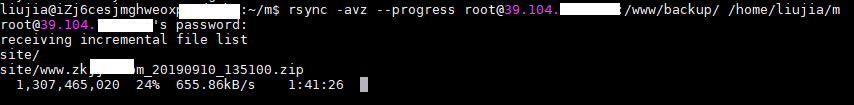
参考: