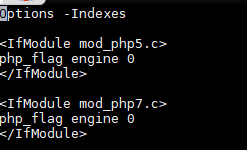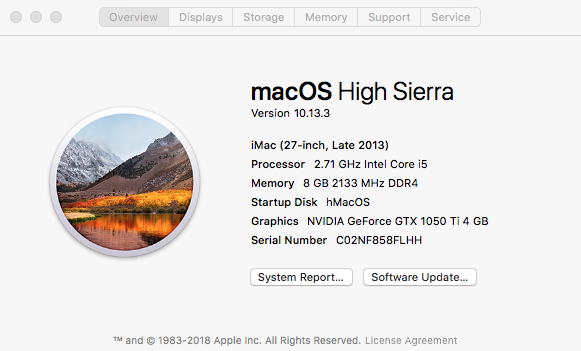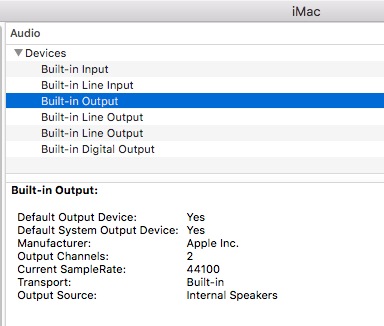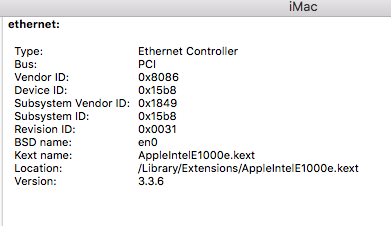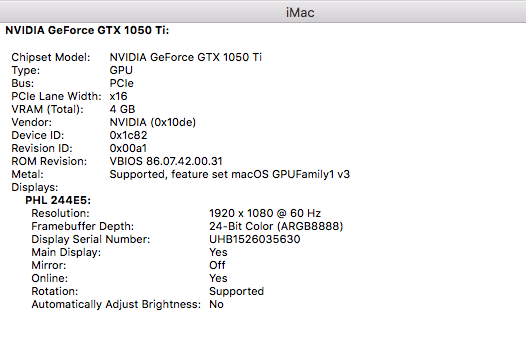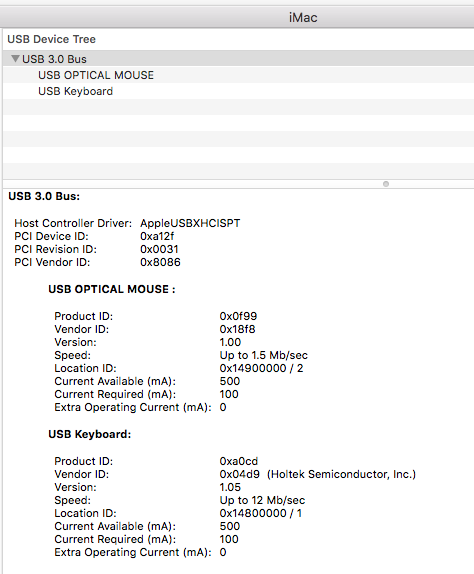virtualmin创建magento2网站 - htaccess - 500错误 - Options FollowSymLinks - Options All not allow here
问题:将一个magento2的站点,迁移到virualmin的机子,在浏览器里访问,提示 500 internal server error 错误。
过程:
1.在virualmin面板里,查看站点错误日志,有提示相应的.htaccess文件中,不应该设置如 Options FollowSymLinks 和 Options All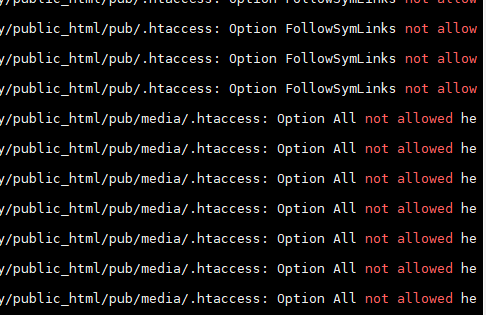
2.在相应的.htaccess文件里,将FollowSymLinks替换为SymLinksIfOwnerMatch,适当删除Options All中的All