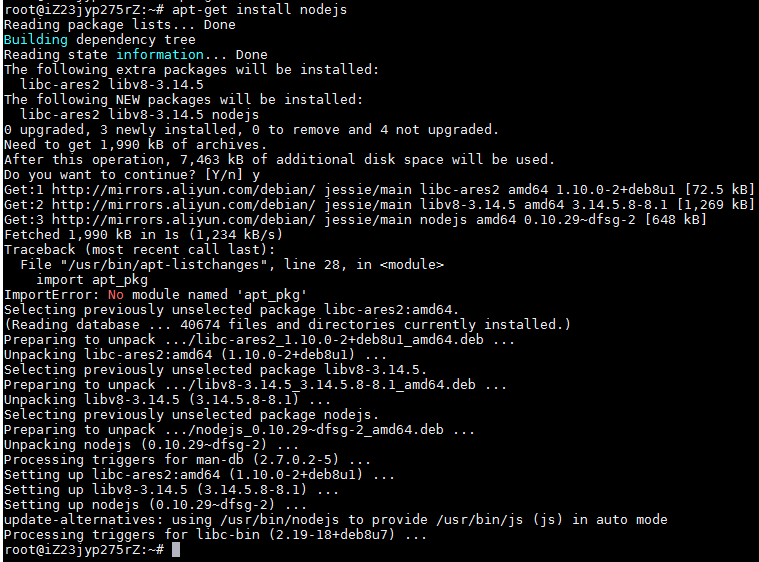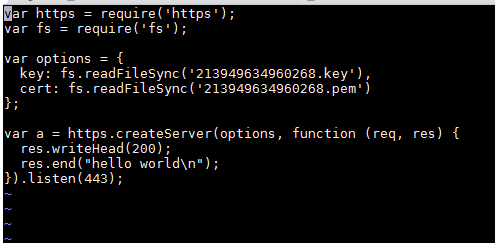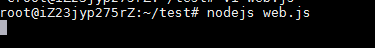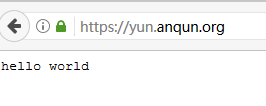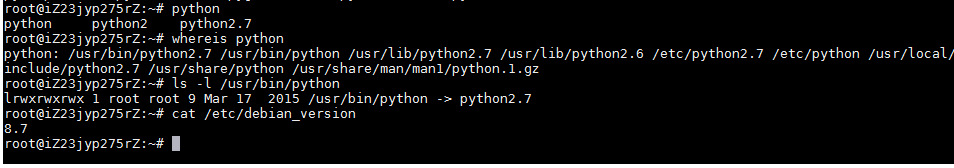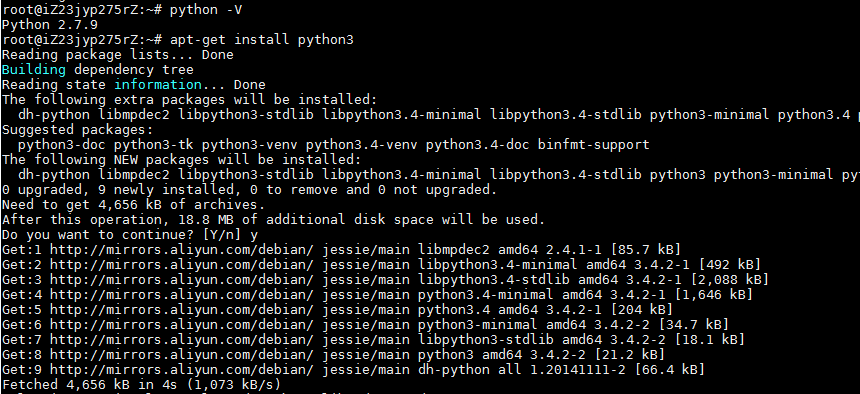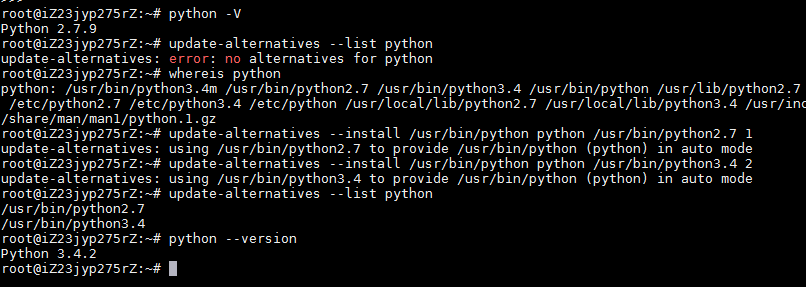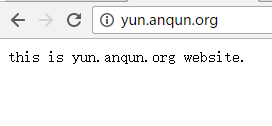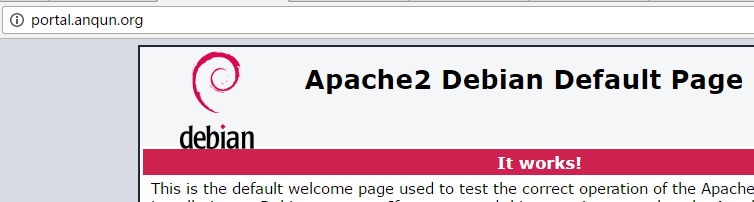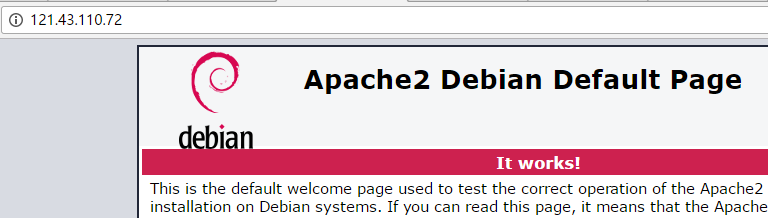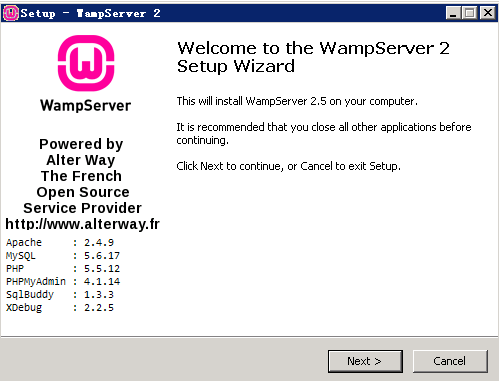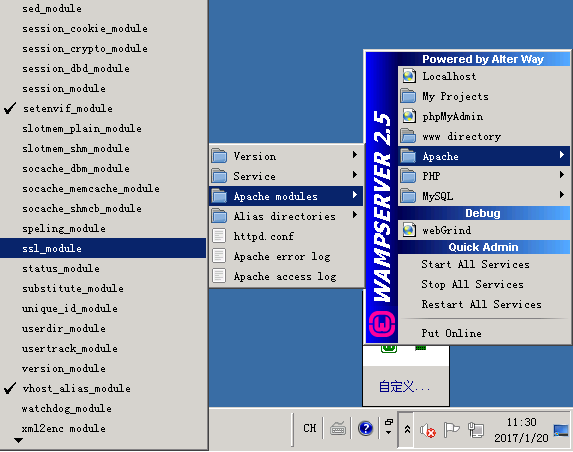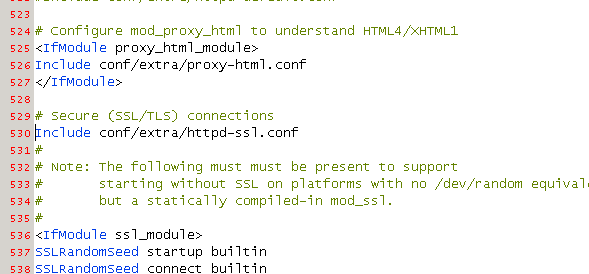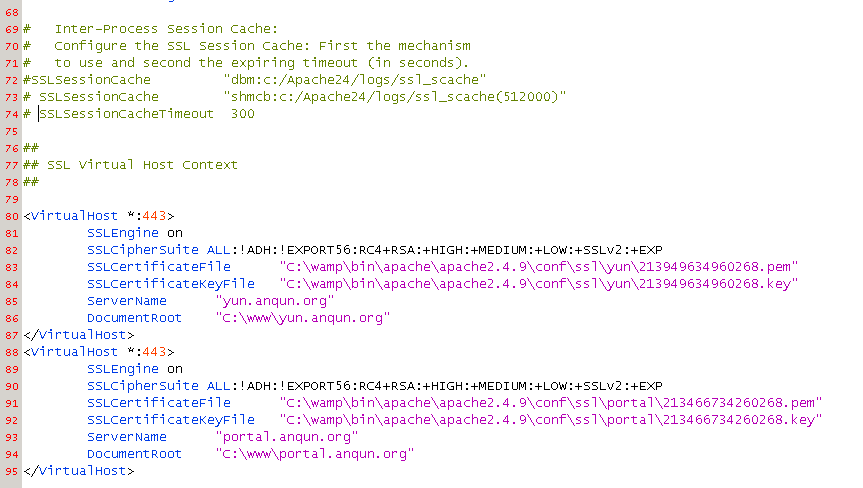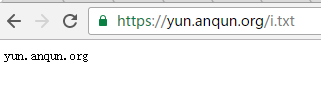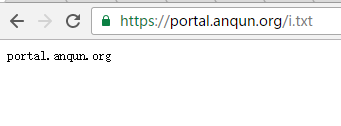为“阿里云linux一键安装web环境”(apache)站点布置SSL访问
应云友“湫兮如风 ”要求,写一个例子,内容是如何在“阿里云linux一键安装web环境”中的apache站点布置SSL访问。
环境:CentOS 7.2,“阿里云linux一键安装web环境”安装包(sh-1.5.5),apache
过程:
1.使用 sh-1.5.5 安装脚本,完成 apache 2.4 + php5.5 + mysql5.6 的环境安装 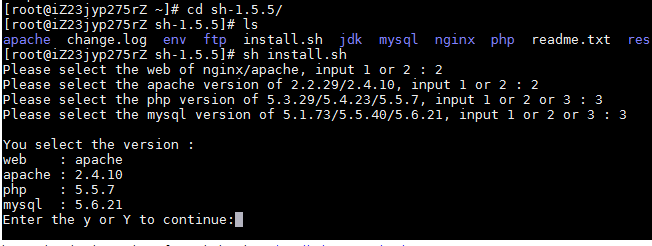
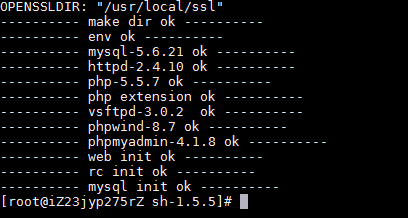
2.将从阿里云安全证书下载的证书文件 213949634960268.pem 上传到 /etc/pki/tls/certs ,213949634960268.key 上传到 /etc/pki/tls/private ,请注意 key 文件仅root用户可读写
修改 apache 的配置文件, /alidata/server/httpd/conf/httpd.conf ,启用引用配置文件 conf/extra/httpd-ssl.conf 和 两个模块:mod_ssl.so, mod_socache_shmcb.so
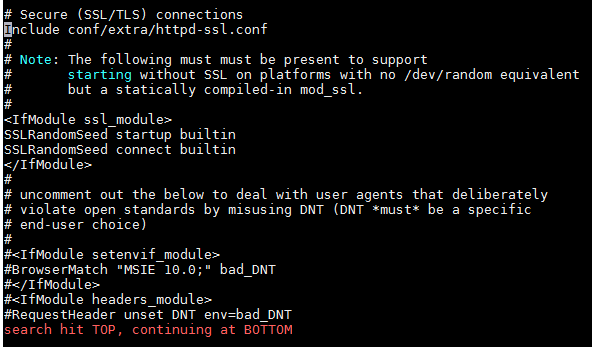
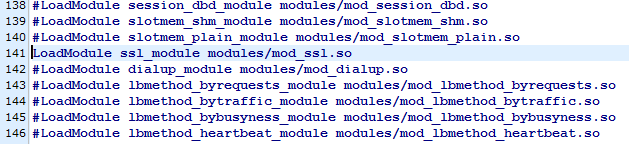
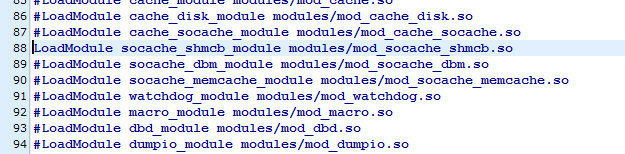
3.修改 httpd-ssl.conf 的站点配置内容,如本例,删除原有的 VirtualHost 内容,用以下内容替换:
##
## SSL Virtual Host Context
##
<VirtualHost *:443>
ServerName yun.anqun.org
DocumentRoot /alidata/www/wordpress
SSLEngine on
SSLProtocol all -SSLv2
SSLCipherSuite HIGH:MEDIUM:!aNULL:!MD5
SSLCertificateFile "/etc/pki/tls/certs/213949634960268.pem"
SSLCertificateKeyFile "/etc/pki/tls/private/213949634960268.key"
</VirtualHost>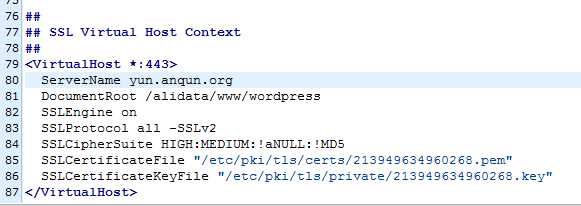
4.下载wordpress程序文件,解压到 /alidata/www 目录中,更改wordpress目录的属性为 www 用户
5.重启apache服务
systemctl restart httpd
6.在浏览器访问ssl站点,https://yun.anqun.org ,测试正常