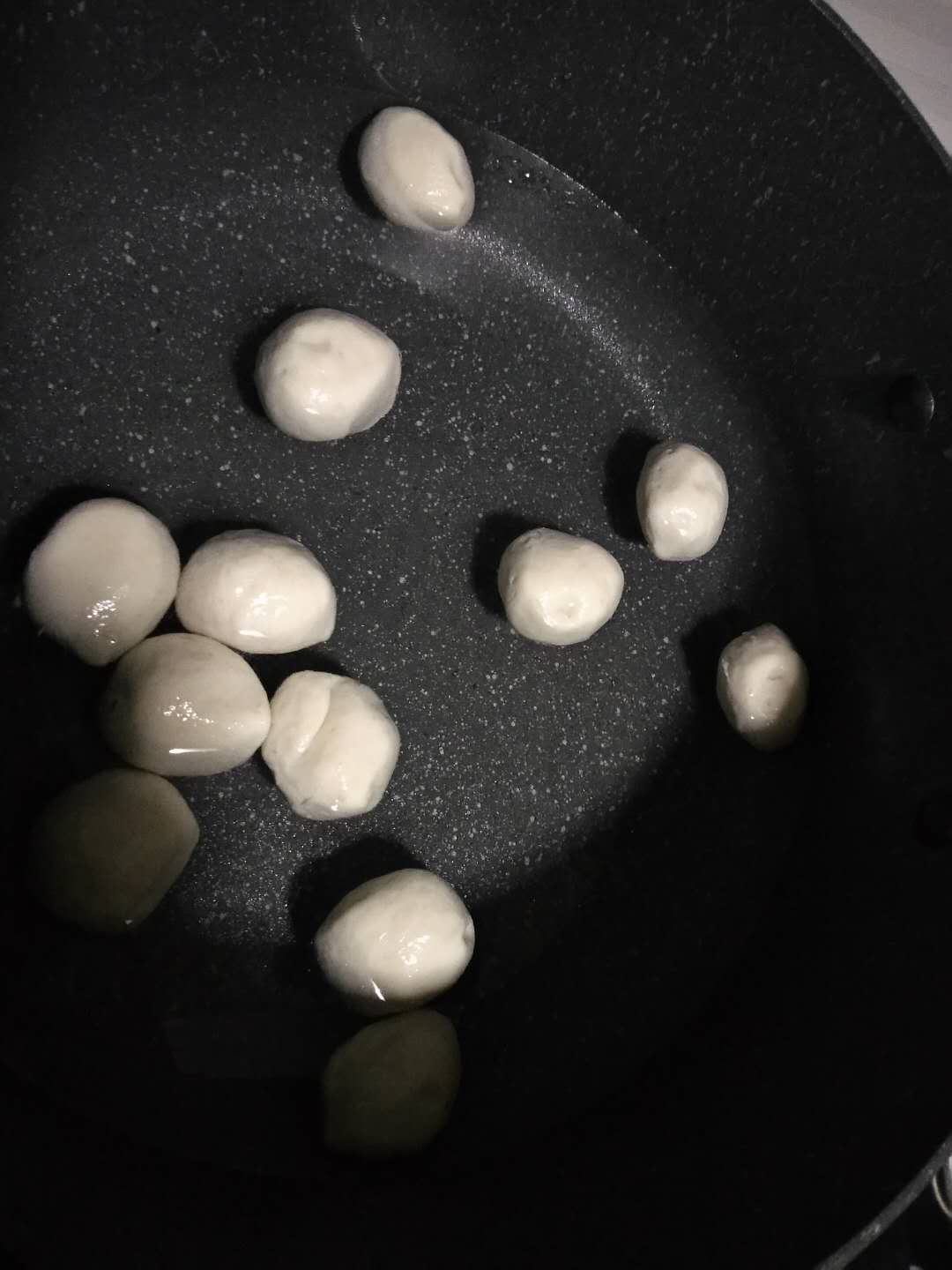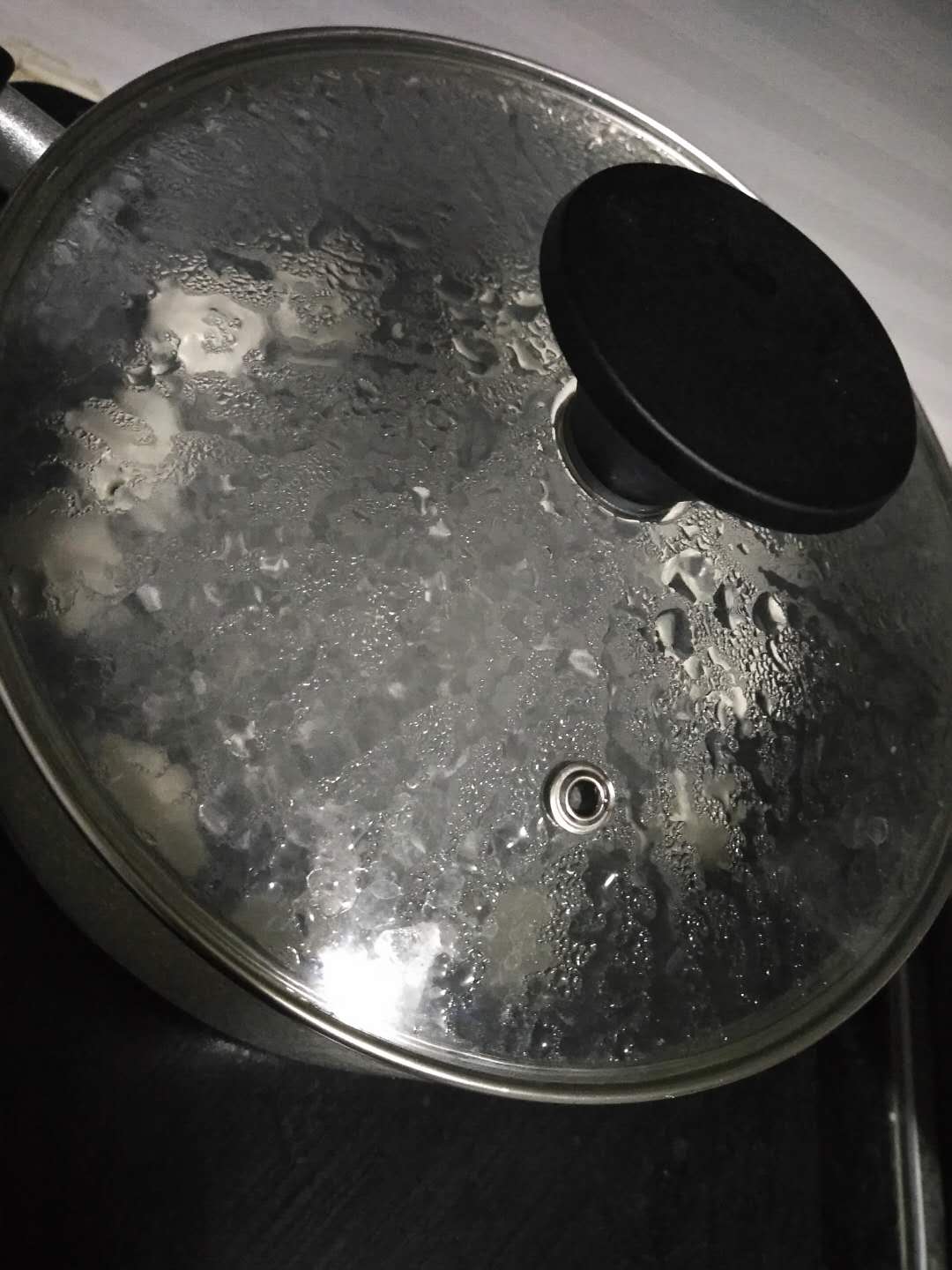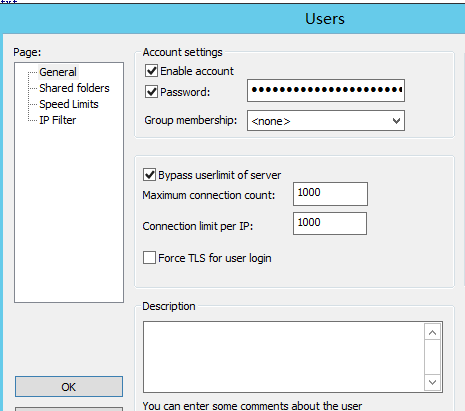五吊钱十二只肉丸
今天上午下雨,午饭后放晴。约四点钟,我看到路面变干了,打算出去买鸡蛋。我买到鸡蛋后,顺路去果园市场。过路口时,想起以前在这里买过肉丸,就上台阶,想买肉丸吃。我在原来卖肉丸的档口看了看,不见老板娘,我问里边的一个人,
“吖冇肉丸买?”
一只比我较老下嘅“佬咦”从我后边出现,“肉丸咪?有,在顶里”。边说边在前边走,带我到隔壁的一个档口。
“老板娘,五吊钱肉丸”。
“好”,老板娘拿只白尼龙袋来装肉丸。
“冇滴喔,吖咪五吊钱够?”老板娘看着称上边肉丸问。
我也看到了肉丸是少。“够,就嘅多。”我稍稍犹豫就决定了。
我接过胶袋,肉丸数量少,只把胶袋的一个角塞满满。我掂了下重量,估计肉丸不到半斤。我并拢手指,翻转手掌,肉丸落在掌心,不会满出,一捧就能捧住。回到家里,我数了数肉丸个数,是十二个。肉丸虽少,但是往锅里加三碗水,还是可以煮一锅汤的。我心里这么想,也这么做了。