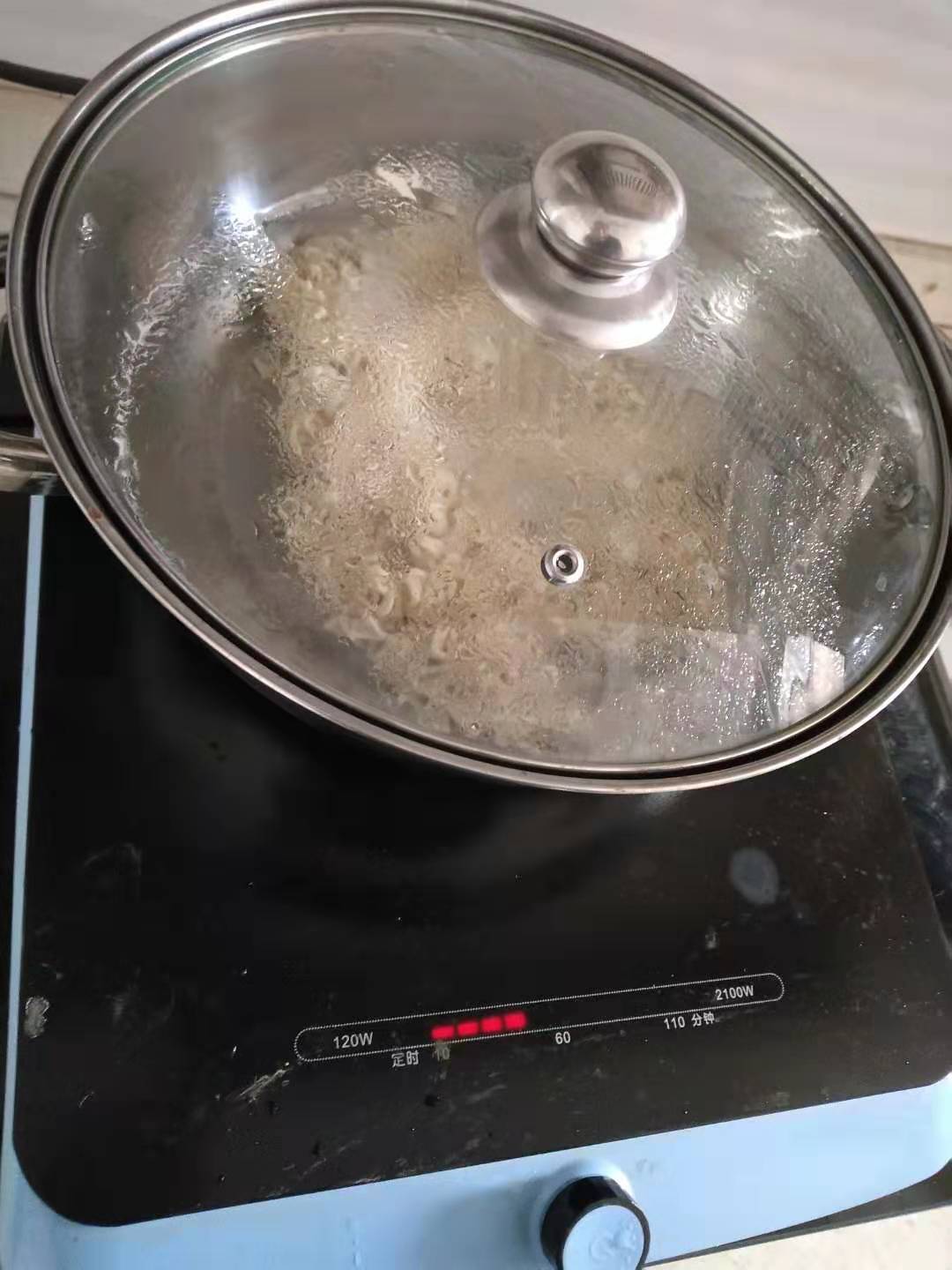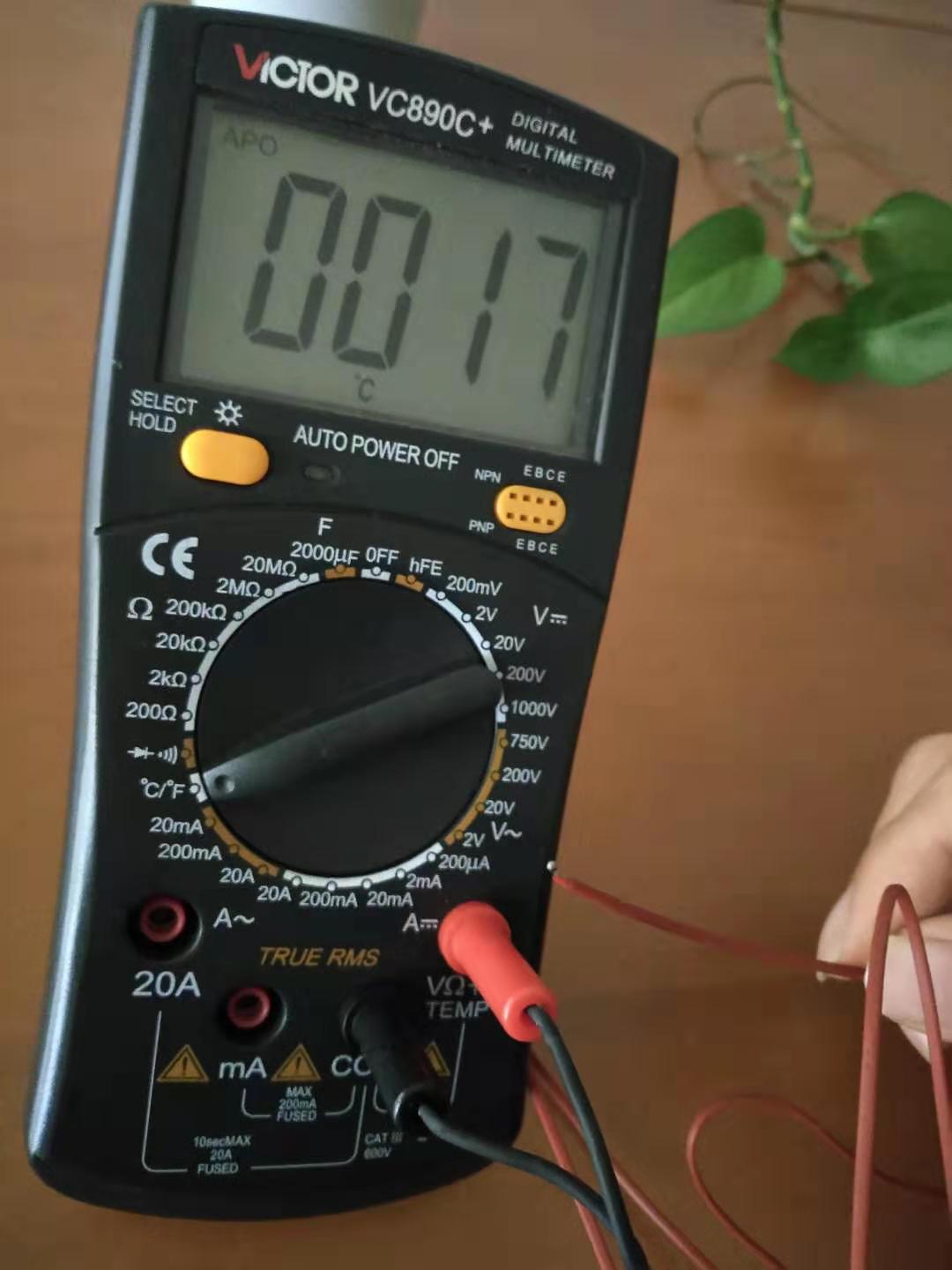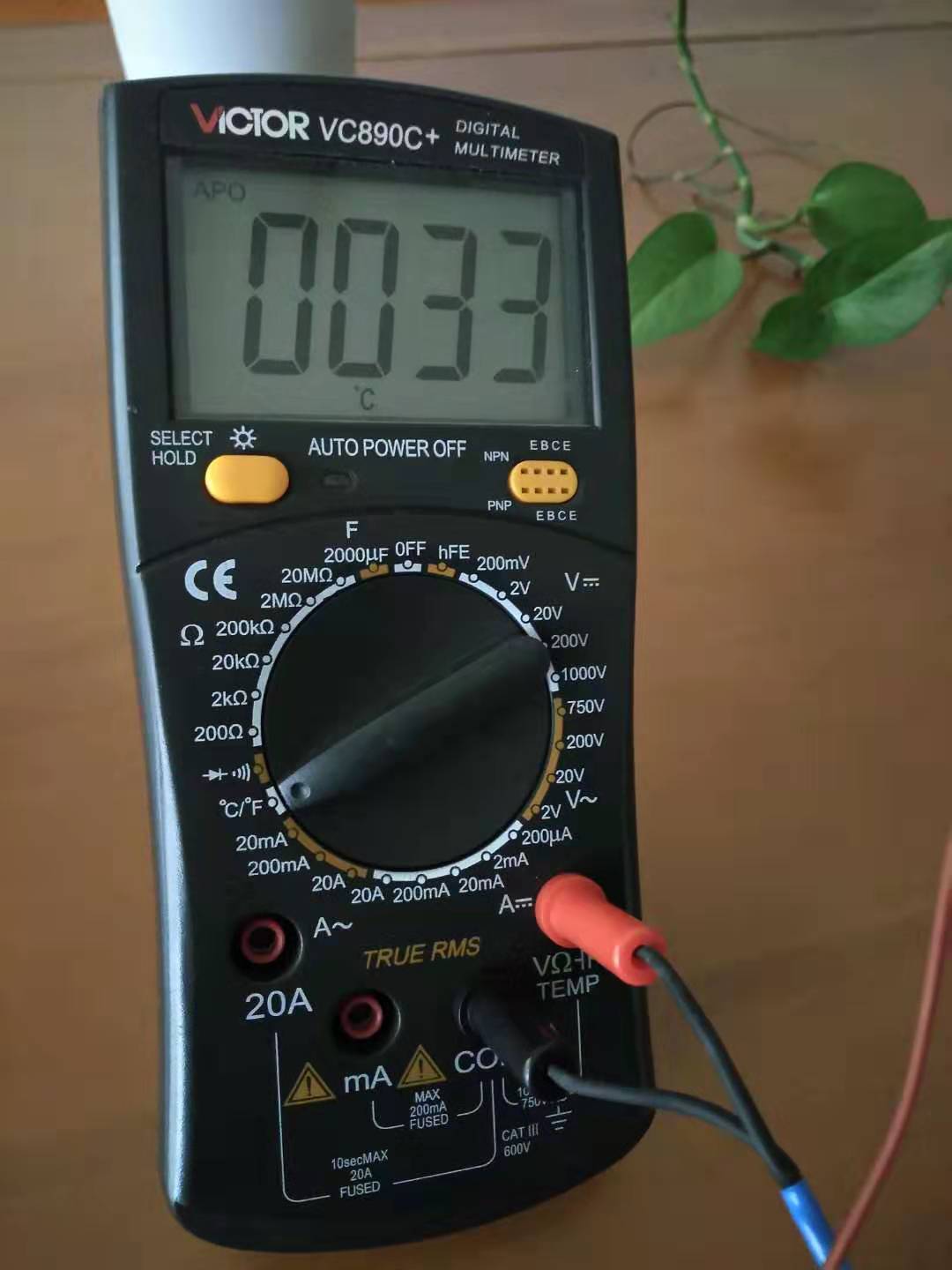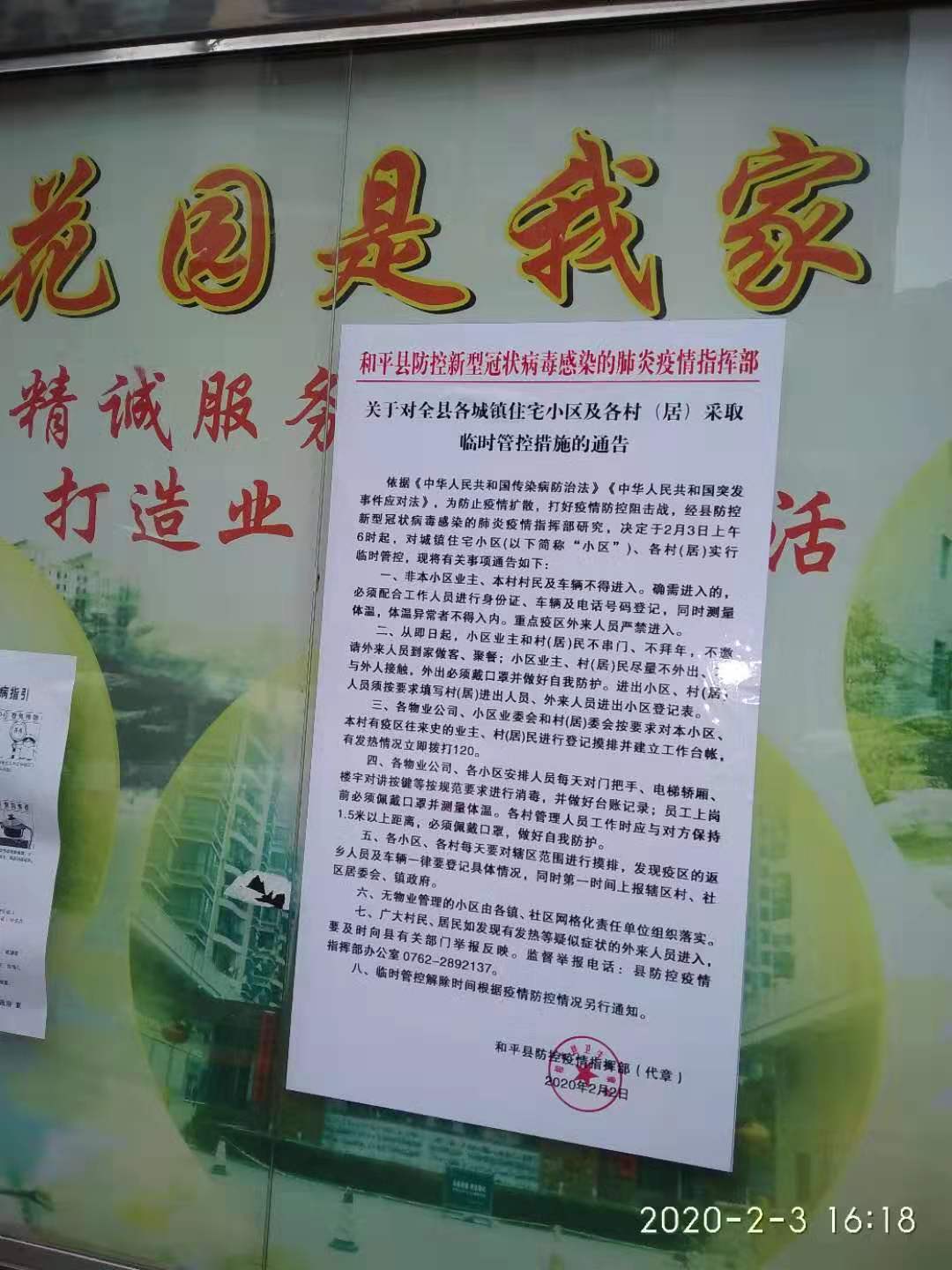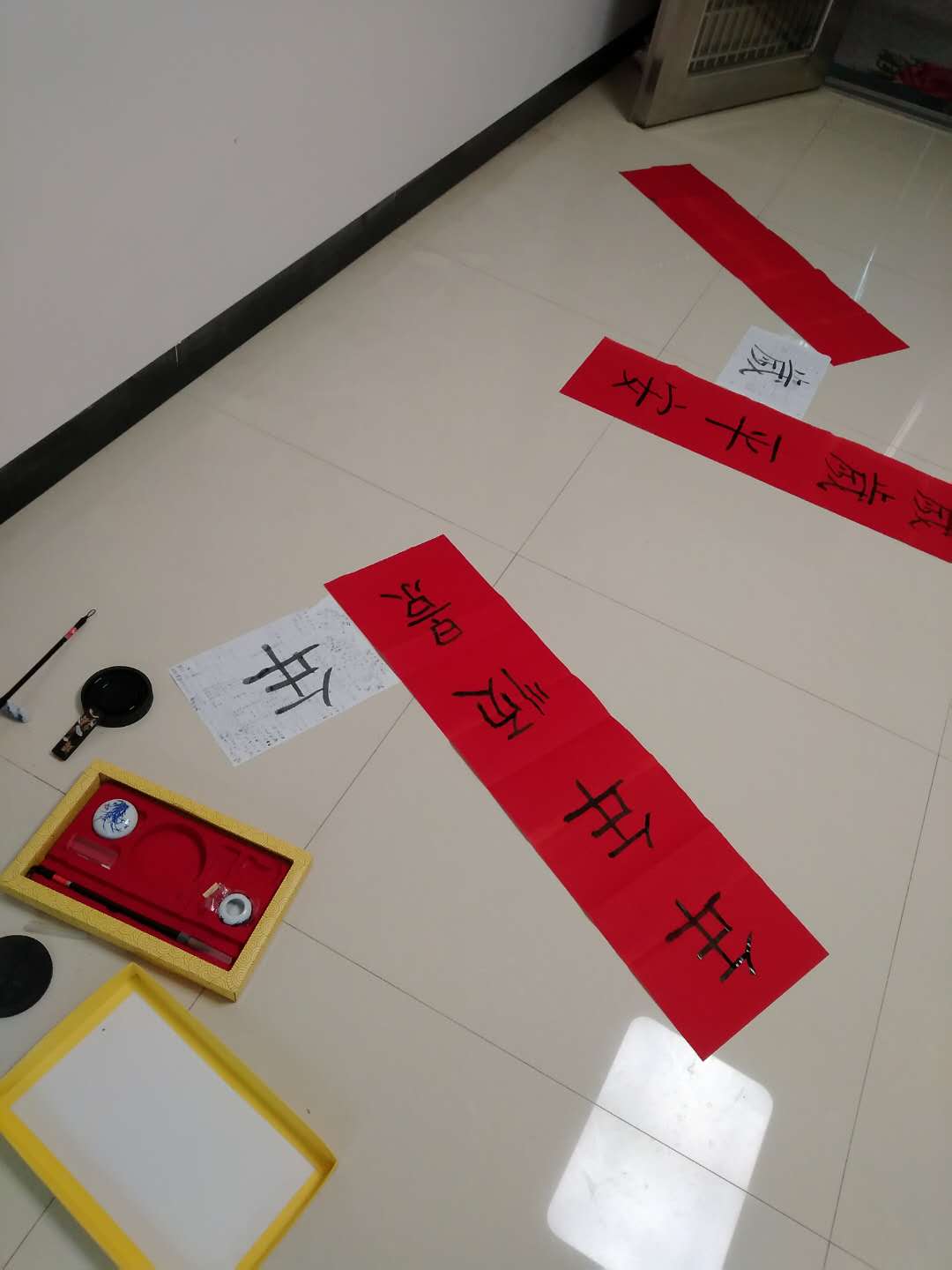在家上工
“嘀……嘀……”听到台上手机QQ响,我掀开被子,一骨碌翻身下床,按了下电脑的开关,趁着电脑系统启动的时间,抄起凳子上的衣服赶紧穿。“您好。IPMI是可远程实现显示屏幕内容和交互键盘输入的功能或设备。”我在QQ框里回复用户的提问,开始了一天的工作,电脑显示的时间是八点多。
我是一名“主机客服”,工作内容是通过QQ、邮件回复用户的提问,使用远程连接工具或从远程工作平台执行操作要求。我的工作对象是网上的用户或机房里的主机,只要是有宽带的地方就可以开工。如现在我就是在家上工,不用面对面地见客户,也不用出门。我坐在电脑前,使用键盘和鼠标上工。和平本地人一般不明白我的“工作”,“佢不出门做工,喏般整得到钱啊?”每每遇到亲戚类似的提问,我笼统地回答是做和淘宝店的客服差不多的工作。但如遇到不知道淘宝店怎么运营的长辈,如我老妈,就将我的工作理解成“做网上代购”的了。有这样的想法不奇怪,因为“主机客服”很小众,知道“主机”行业的人少,特别是现在手机盛行后,传统的主机行业又在不断萎缩中。在家上工,社会交际圈会变小,如我工作、生活仅在家这一个点上,平时就是见到家里人,见不到用户,见不到同事,甚至连发工资的老板也没见到过。怪不得自己将找不到女朋友的原因也赖到这份工作上了。当前肺炎疫情严峻,不少企业通过“企业微信”、“钉钉”等协作平台来实现“远程上班”。我这份平时不被瞧得上眼的工作,如今看起来挺“潮流”的,周围中可能会有人问,“你是怎么找到这份工作的”?
我是在lowendtalk.com这个网站找到这份工作的。LET是一个国外的主机产品交流论坛,除了讨论产品外,会有一些招聘的帖子。当时,老板发帖招中文客服,我回帖应聘的。之后我俩通过Skype商量好上班的时间和工资,月初我就开工了。我那时刚从深圳回来,在深圳呆了约三个月,应聘过几份工作,没成功。我回到和平后,挺失落的,想尽快找到一份工作来充实生活。恰好看到老板发的招工帖,所以当老板问我想要开多少工资时,我说了一个和当地看店工作差不多的数额。
“主机客服”是属劳务式的服务岗位,不必要求很懂技术,要懂礼貌和及时应答。坐在电脑前,时不时看邮件箱检查新邮件。如有用户问,知道答案的就回答,不知道的就说不知道(让等等),转身发小窗问同事,同事解答后就记下来回复用户或留作下次备用。能做到诚实、不怠工,基本上就是一个及格的客服了。
“有份工作”和“有份不错的工作”,是有差距的。如我做的“主机客服”,这是基础类的岗位,比较之下,收入肯定差当地公务员们的一大截,但比当地的一般服务业,如餐厅服务员是好些了的。虽然我没有“一险五金”,只有一个“光秃秃”的工资数值。但我喜欢这份工作,因为我性格内向,喜欢线上虚拟产品的“直接了当”————喜欢就买,不喜欢就不买,买了后悔的下个月可不续费。且这工作内容对我来说挺“顺手”的,生活中我较少说话,但在网上我打起字来的速度还是可以的。如果要说压力,也不是没有,那是来自新知识的学习难度上。我自觉上年纪了,如docker等成熟的云平台的产品,我不想主动学了。更别提那些每两、三年冒出的新编程语言了,看到名字就能让我却步。
如果想做“主机客服”,应该从哪开始呢?自学,自己从网上查阅文档和实操。我上大学时,不好学专业课,躲在宿舍里上网。上网遇到日常应用的问题尝试自己解决,如重装系统。如遇到好玩的软件,就装来玩,如apache。边聊边玩,在网上遇到了如“天马行空”这样的“大师兄”,得到了讨论FreeBSD论坛的网友指点。那时的网友很好的,虽然我是一个很菜的新手,但广州本地的网友竟然答应帮我刻录FreeBSD的安装光盘,以帮助我完成系统安装。学校图书馆也是一个很好的资源,如当时看的一本国外作者关于Windows 2000系统的使用,里边说Windows 2000的新技术重点之一是用户的权限区分。我们学校图书馆里有不少书,我也借过不少厚厚的计算机书本,因为我底子薄也没天赋钻,所以基本上借到的书都没看上几页。这遗憾时不时出现在梦中,惩罚着我。如我有时会梦到自己借到多本厚厚的书不见了,图书馆要我原价赔钱。如果没有动力自学,不想看如长长的《Debian 参考手册》,可以尝试找份低收入的客服,先让“老油条”带着入门,等积累到服务经验后再慢慢提高收入。
当一名“主机客服”不赚钱,这岗位属社会服务业的一小众,但我喜欢传统的互联网,想念以前的网友,所以我愿意做这份工。这算不算“狗改不了吃……”?