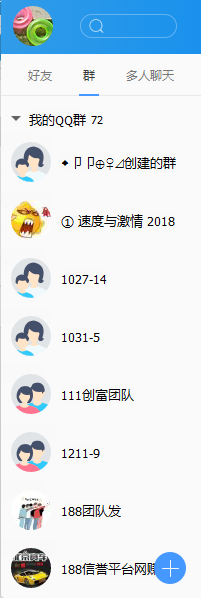用 arp-scan 查看同段IP及网卡物理地址
现象:一个掩码是255.255.255.0的段中,有其它机占用别人的IP,想找出是哪台机乱用IP。
过程:
- yum install epel-release # 安装epel源
- yum install arp-scan # 安装 arp-scan
- arp-scan -I eno1 -l # 如果活动网卡是 eno1,扫描同段,列出IP,MAC地址和网卡厂商(大概)
参考:http://xmodulo.com/how-to-detect-ip-address-conflicts-in.html