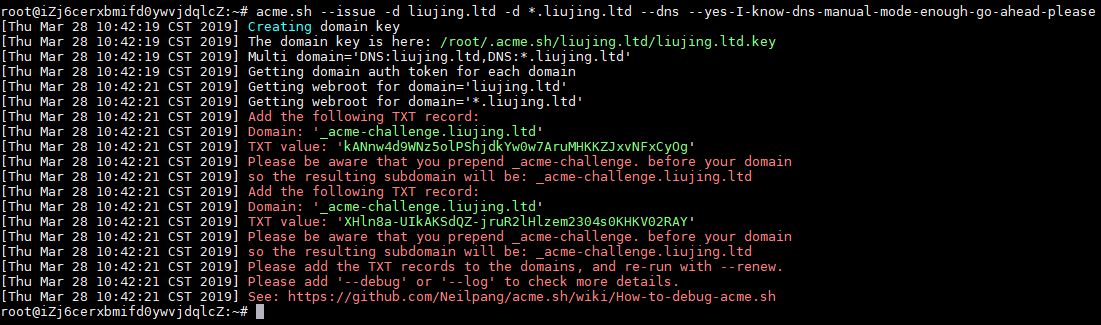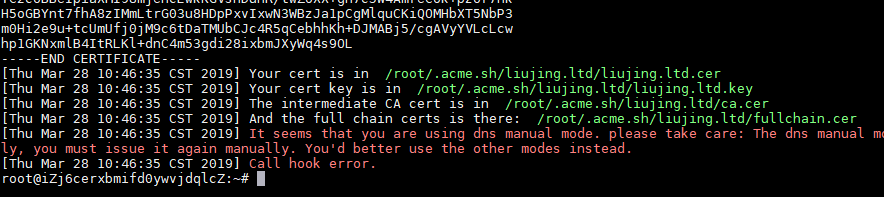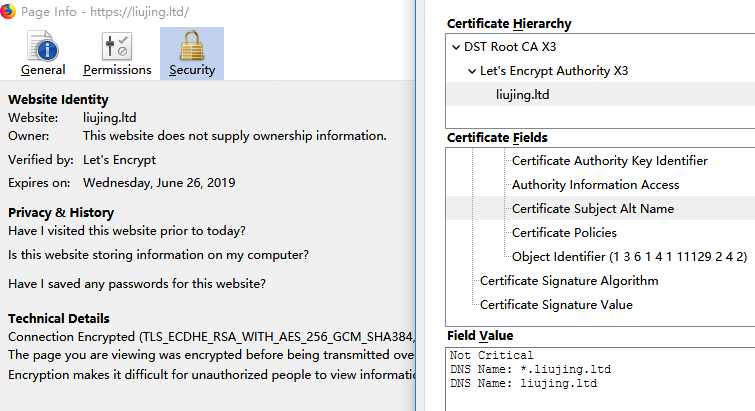需求:acme.sh 建议用非root的用户运行,如果nginx里有多个站点需要验证证书,怎么做较方便呢?
尝试:如 创建一个 acme.conf 的配置文件,内容如下:
#############################################################################
# Configuration file for Let's Encrypt ACME Challenge location
# This file is already included in listen_xxx.conf files.
# Do NOT include it separately!
#############################################################################
#
# This config enables to access /.well-known/acme-challenge/xxxxxxxxxxx
# on all our sites (HTTP), including all subdomains.
# This is required by ACME Challenge (webroot authentication).
# You can check that this location is working by placing ping.txt here:
# /var/www/letsencrypt/.well-known/acme-challenge/ping.txt
# And pointing your browser to:
# http://xxx.domain.tld/.well-known/acme-challenge/ping.txt
#
# Sources:
# https://community.letsencrypt.org/t/howto-easy-cert-generation-and-renewal-with-nginx/3491
#
#############################################################################
# Rule for legitimate ACME Challenge requests (like /.well-known/acme-challenge/xxxxxxxxx)
# We use ^~ here, so that we don't check other regexes (for speed-up). We actually MUST cancel
# other regex checks, because in our other config files have regex rule that denies access to files with dotted names.
location ^~ /.well-known/acme-challenge/ {
# Set correct content type. According to this:
# https://community.letsencrypt.org/t/using-the-webroot-domain-verification-method/1445/29
# Current specification requires "text/plain" or no content header at all.
# It seems that "text/plain" is a safe option.
default_type "text/plain";
# This directory must be the same as in /etc/letsencrypt/cli.ini
# as "webroot-path" parameter. Also don't forget to set "authenticator" parameter
# there to "webroot".
# Do NOT use alias, use root! Target directory is located here:
# /var/www/common/letsencrypt/.well-known/acme-challenge/
root /var/www/acme;
}
# Hide /acme-challenge subdirectory and return 404 on all requests.
# Ending slash is important!
location = /.well-known/acme-challenge/ {
return 404;
}
然后让web用户在/var/www/acme有写入权限,再在所需站点的配置文件里引用这个acme.conf文件就可以啦。
参考:https://community.letsencrypt.org/t/how-to-nginx-configuration-to-enable-acme-challenge-support-on-all-http-virtual-hosts/5622/3