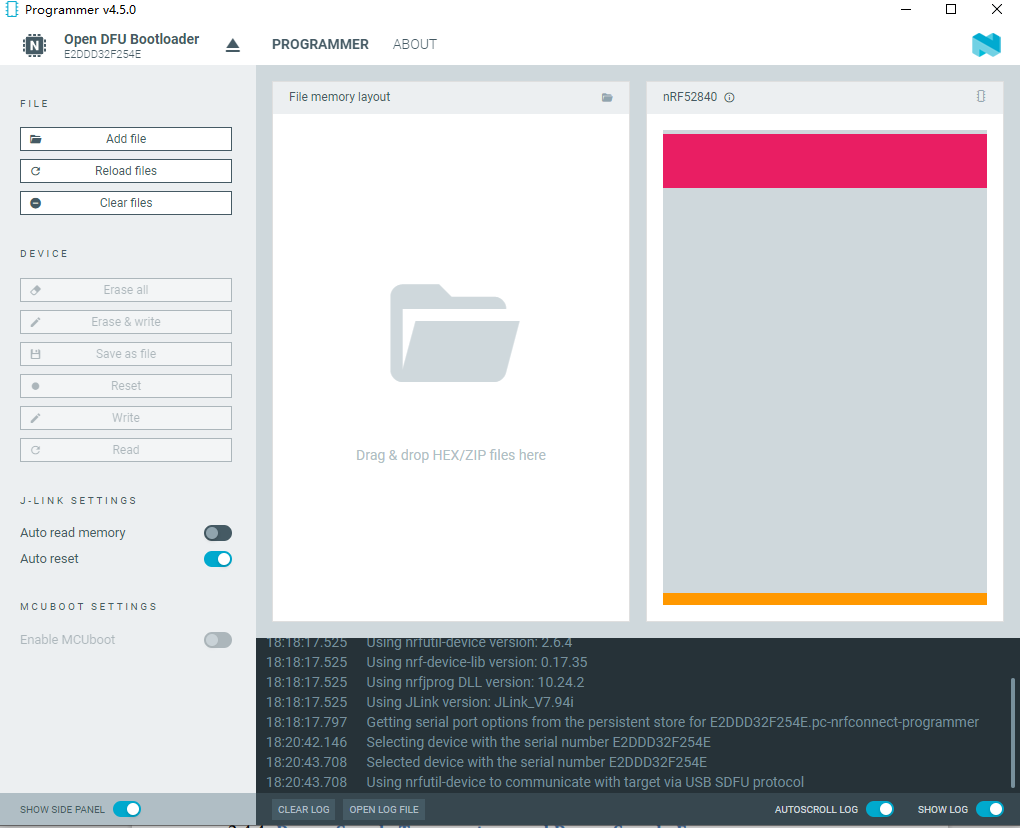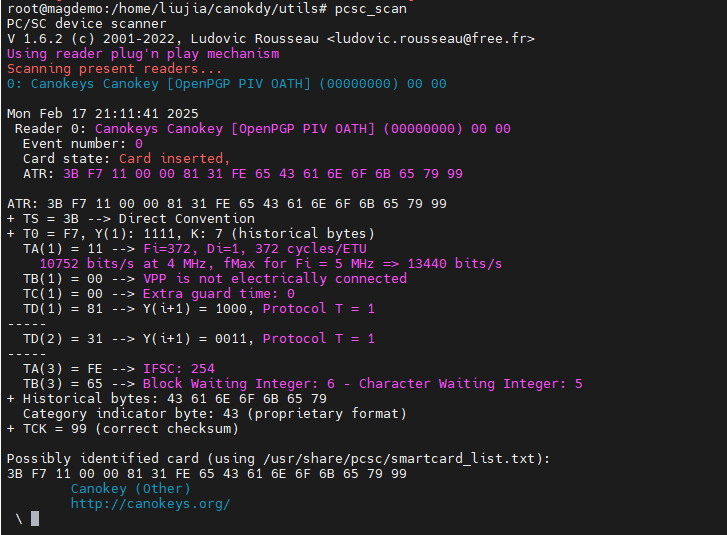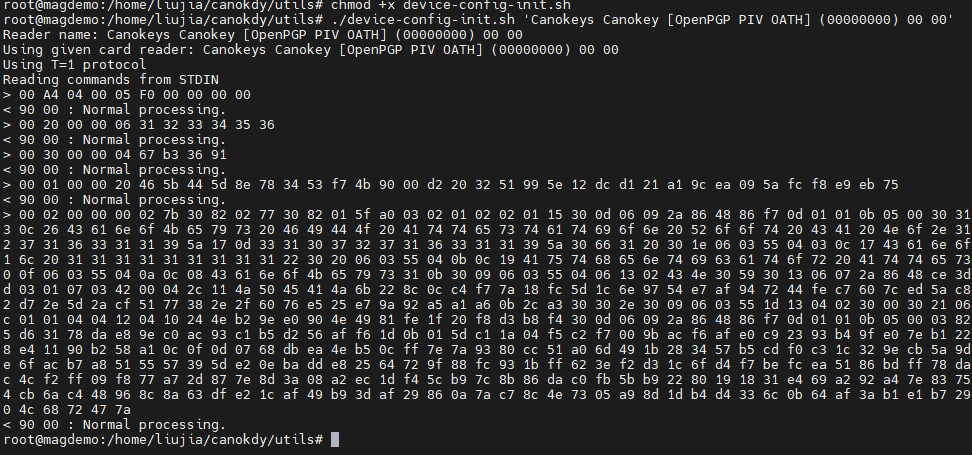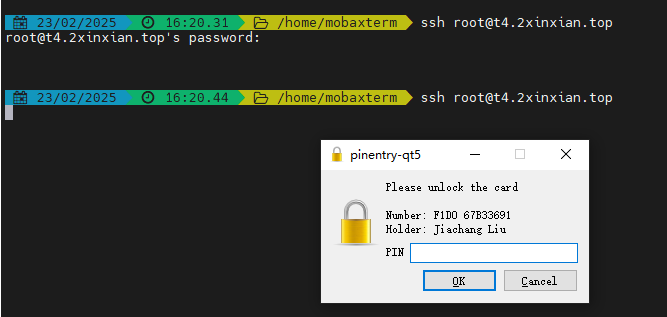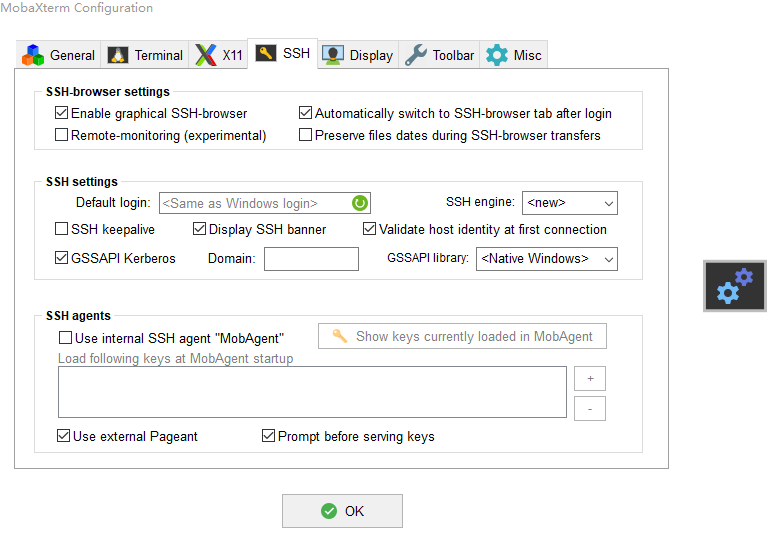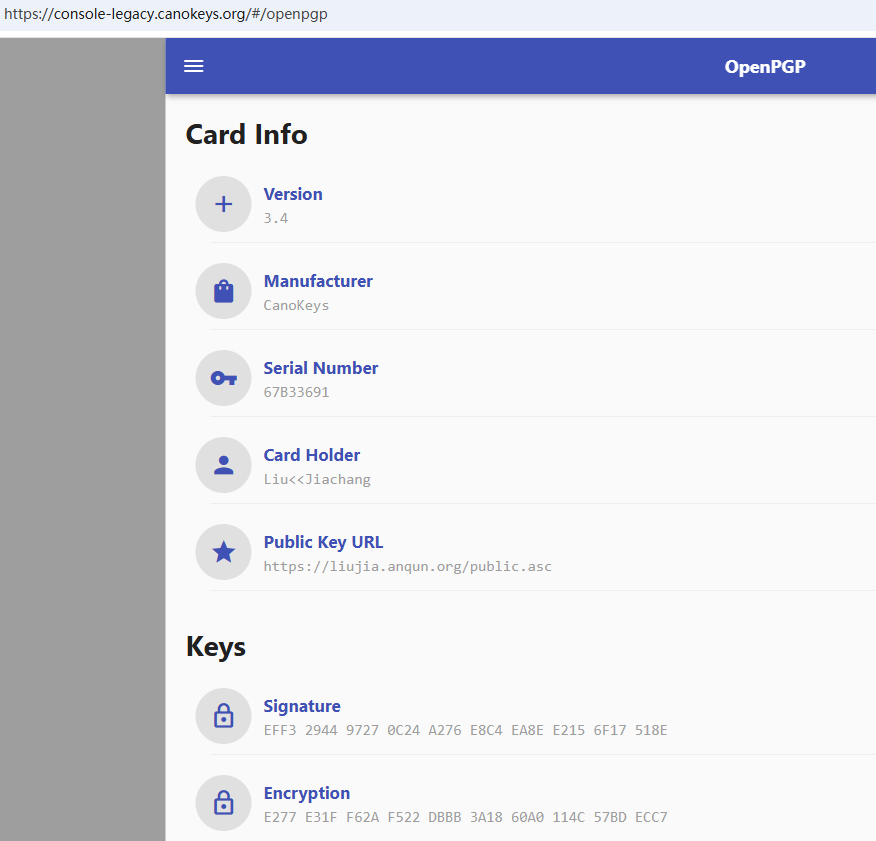在 HestiaCP 里设置邮件域转发 manualroute
需求:将指定邮件域名转发到其它机子。
步骤:
vi /etc/exim4/exim4.conf.template # 编辑配置文件,在 route 节里,添加相应的内容,例如:
route_to_another_server: driver = manualroute transport = remote_smtp route_list = *exmaple.com 1.1.1.1 no_more no_verify- systemctl restart exim4 # 重启 exim4 服务
- 在 HestiaCP 里添加邮件域 example.com,添加用户邮箱,如 route@exmaple.com ,再将 route@example.com 设置为 catch-all 功能
- 收信测试
参考:
- https://github.com/hestiacp/hestiacp/issues/4758
- https://forum.hestiacp.com/t/unable-to-receive-mails-after-update-to-ubuntu-24-04/17645
- https://manpages.debian.org/testing/exim4-config/update-exim4.conf.8.en.html
- https://www.exim.org/exim-html-current/doc/html/spec_html/ch-the_manualroute_router.html
- https://unix.stackexchange.com/questions/107455/how-to-configure-exim-to-forward-all-incoming-mail-to-new-server