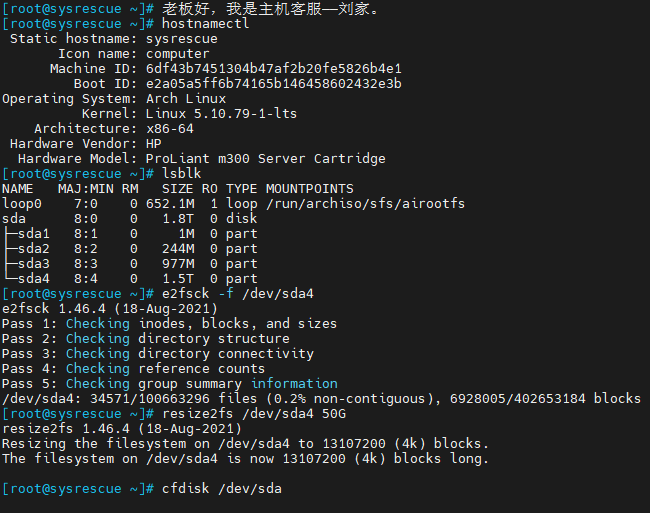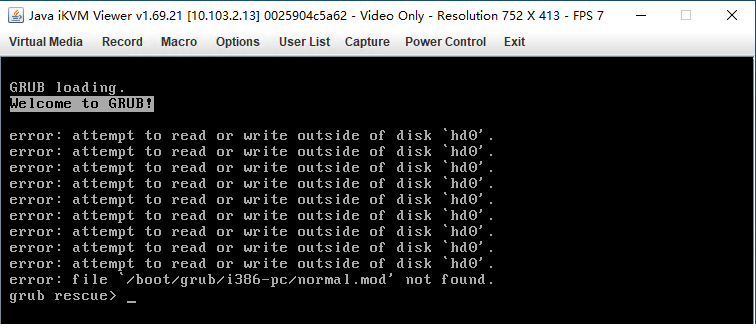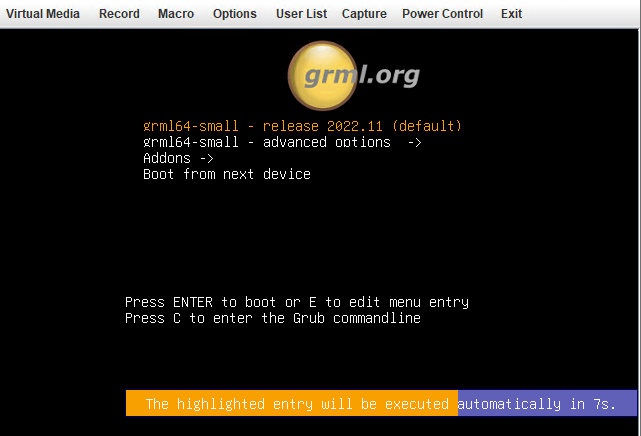当前,magento 官方商城使用的程序版本是 magento 2.4.6-p1 。尝试安装一下,记录遇到的问题。
问题一:debian 12系统里,默认安装的mariadb版本是10.11.3,但 magento 要求是10.6。数据库的版本过高,magento安装程序不认。
出错信息:Current version of RDBMS is not supported. Used Version: 10.11.3-MariaDB-1. Supported versions: MySQL-8, MySQL-5.7, MariaDB-(10.2-10.6)
或:
Warning: preg_match(): Compilation failed: range out of order in character class at offset 25 in magento/vendor/magento/framework/DB/Adapter/SqlVersionProvider.php on line 101
尝试:
对于第一个报错,按照网上的例子,修改 magento/app/etc/di.xml 文件内容,如:
<item name="MariaDB-(10.2-10.11)" xsi:type="string">^10\.[2-11]\.</item> 直接修改版本号。
第二个报错,修改 magento/vendor/magento/framework/DB/Adapter/SqlVersionProvider.php 文件内容,如:
$pattern = sprintf('/(%s)/', implode('|', $this->supportedVersionPatterns));
$pattern = '/10.11/';
$sqlVersionOutput = '10.11.3-MariaDB-1';
preg_match($pattern, $sqlVersionOutput, $match);
问题二:magento 安装程序,连接不上刚刚安装的 opensearch ,提示:Could not validate a connection to the opensearch, no alive nodes found in your cluster
尝试:在 /etc/opensearch/opensearch.yml 文件中,添加一行 plugins.security.disabled: true ,即将opensearch的https和用户访问的安全设置禁用。
问题三:使用 nginx 的反向代理 apache 上的 magento 站点后,https 访问异常,如不断地循环跳转。
magento 的站点网址设置等,和平时的差不多,如下例:
catalog/search/engine - opensearch
catalog/search/opensearch_server_hostname - localhost
catalog/search/opensearch_server_port - 9200
catalog/search/opensearch_index_prefix - magento2
catalog/search/opensearch_server_timeout - 15
catalog/category/root_id - 2
web/seo/use_rewrites - 1
web/unsecure/base_url - http://magento.anqun.org/
web/unsecure/base_static_url -
web/unsecure/base_media_url -
web/secure/base_url - https://magento.anqun.org/
web/secure/base_static_url -
web/secure/base_media_url -
web/secure/enable_hsts - 0
web/secure/enable_upgrade_insecure - 0
web/secure/use_in_frontend - 1
web/secure/use_in_adminhtml - 1
web/secure/offloader_header -
web/default_layouts/default_product_layout - product-full-width
web/default_layouts/default_category_layout - category-full-width
web/default_layouts/default_cms_layout - cms-full-width
web/cookie/cookie_path -
web/cookie/cookie_domain -
web/cookie/cookie_httponly - 1
general/locale/code - zh_Hans_CN
general/locale/timezone - Asia/Shanghai
general/region/display_all - 1
general/region/state_required - AL,AR,AU,BG,BO,BR,BY,CA,CH,CL,CN,CO,CZ,DK,EC,EE,ES,GR,GY,HR,IN,IS,IT,LT,LV,MX,PE,PL,PT,PY,RO,SE,SR,US,UY,VE
currency/options/base - CNY
currency/options/default - CNY
currency/options/allow - CNY
analytics/subscription/enabled - 1
crontab/default/jobs/analytics_subscribe/schedule/cron_expr - 0 * * * *
crontab/default/jobs/analytics_collect_data/schedule/cron_expr - 00 02 * * *
关键应该是设置 https 的环境参数,如通过 .htaccess 添加以下内容:
setenv HTTPS on
SetEnv HTTP_X_FORWARDED_PROTO "https"
如果nginx反代配置中使用了 X-Real-IP 头,那么 apache 中的访问日志,可以使用 LogFormat "%h %l %u %t \"%r\" %>s %O \"%{Referer}i\" \"%{User-Agent}i\" \"%{X-Real-IP}i\"" proxycombined 来记录访客IP。
nginx站点例子:
server {
listen 443 ssl;
server_name magento.anqun.org;
ssl_certificate fullchain.cer;
ssl_certificate_key magento.anqun.org.key;
proxy_buffer_size 128k;
proxy_buffers 4 256k;
proxy_busy_buffers_size 256k;
location / {
proxy_set_header Host $host;
proxy_set_header X-Real-IP $remote_addr;
proxy_set_header X-Forwarded-For $proxy_add_x_forwarded_for;
proxy_pass http://192.168.1.9:8001;
}
}
参考: