通过 SystemRescueCd 重置 Windows 2016 系统的Administrator密码
问题:忘记Windows 2016系统的Administrator密码,需要设置一个新密码。
尝试:
1.将机子重启,从急救盘,如 SystemRescueCd 启动
2.ntfsfix /dev/sda2 # 先尝试修复非正常关机导致的ntfs错误,这里假设Windows目录在 /dev/sda2 设备
3.ntfs-3g /dev/sda2 /mnt/windows # 挂载Windows所在的分区到 /mnt/windows
4.chntpw /mnt/windows/Windows/System32/config/SAM # 先用chntpw清除Administrator的密码
5.chntpw -e /mnt/windows/Windows/System32/config/SYSTEM # 再编辑注册表SYSTEM
6.cd ControlSet001\Control\Lsa # 转到lsa所在的分区
7.ed LimitBlankPasswordUse # 编辑 LimitBlankPasswordUse 的值为零,即允许使用空密码远程桌面连接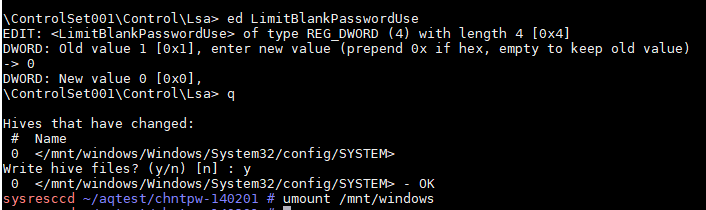
8.保存后,退出急救系统,重启机子
9.net user Administrator xinmima # 用空密码远程桌面连接到Windows 2016系统,通过net命令设置新密码
10.再用注册表编辑器,将 LimitBlankPasswordUse 的值设回到1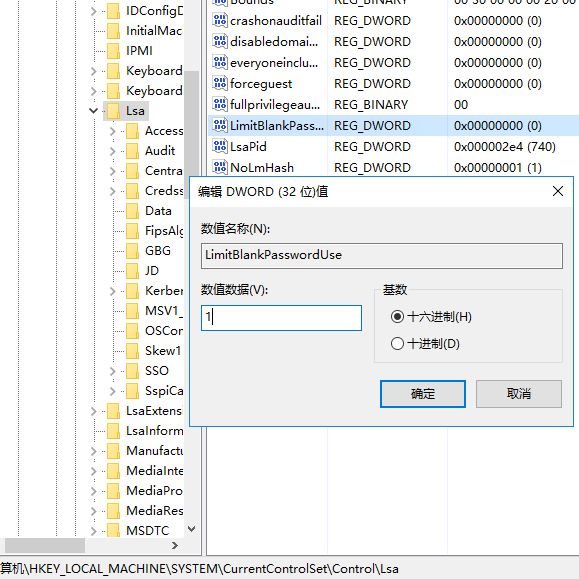
如果chntpw改密码时出现找不到administrator的用户名,如 Cannot find user, path is <\SAM\Domains\Account\Users\Names\Administrator\@> Hives that have changed: # Name 可以用带i的参数执行,如 chntpw -i /mnt/windows/Windows/System32/config/SAM
参考: