在新版本WHM (64.0)中安装php5.3
问题:Godaddy的虚拟服务器(VPS)产品中,绑定的系统是CentOS 6 + cPanel,支持php5.5以上的版本,但网站程序必须是php5.3
过程:
- 在 whm 里查看多版本的php中,并没有php5.3

- yum groupinstall 'Development Tools' # 安装开发组件
- yum install epel-release # 增加软件安装源
- yum install sqlite-devel libxml2-devel bzip2-devel libcurl-devel libc-client-devel libmcrypt-devel aspell-devel libedit-devel libtidy-devel pcre-devel # 安装相关的开发包
- wget http://cn2.php.net/distributions/php-5.3.29.tar.gz # 下载php5.3源码包
- 解压到 /usr/src/php-5.3.29
- ./configure --enable-bcmath --enable-calendar --enable-exif --enable-ftp --enable-gd-native-ttf --enable-libxml --enable-mbstring --enable-pdo=shared --enable-sockets --enable-zip --prefix=/opt/php53 --with-bz2 --with-curl=/usr --with-freetype-dir=/usr --with-gd --with-imap=/usr --with-imap-ssl --with-jpeg-dir=/usr --with-kerberos --with-libdir=lib64 --with-libexpat-dir=/usr --with-libxml-dir=/usr --with-mcrypt=/usr --with-mysql=/usr --with-mysql-sock=/var/lib/mysql/mysql.sock --with-mysqli=/usr/bin/mysql_config --with-openssl=/usr --with-openssl-dir=/usr --with-pcre-regex=/usr --with-pdo-mysql=shared --with-pdo-sqlite=shared --with-pic --with-png-dir=/usr --with-sqlite=shared --with-tidy=/usr --with-xmlrpc --with-xpm-dir=/usr --with-zlib --with-zlib-dir=/usr # 配置
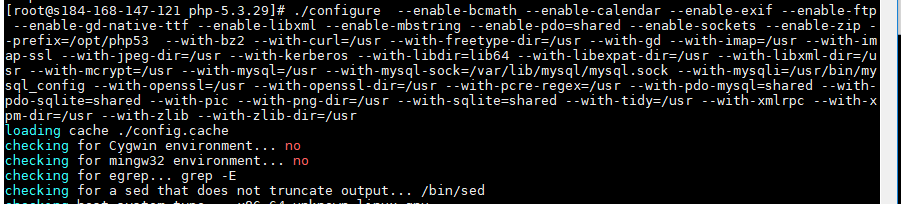
- make && make install # 编译并安装(在/opt/php53)
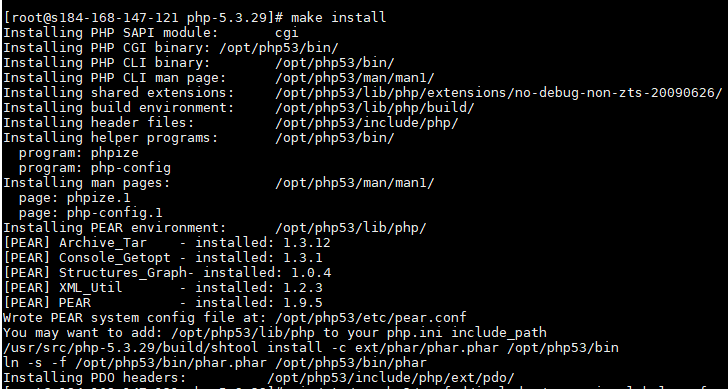
vi /etc/apache2/conf.d/includes/pre_main_global.conf # 向apache的配置文件添加以下内容,令其默认使用php5.3
AddHandler application/x-httpd-php53 php ScriptAlias /local-bin /opt/php53/bin Action application/x-httpd-php53 /local-bin/php-cgi <Directory "/opt/php53/bin"> Order allow,deny Allow from all </Directory>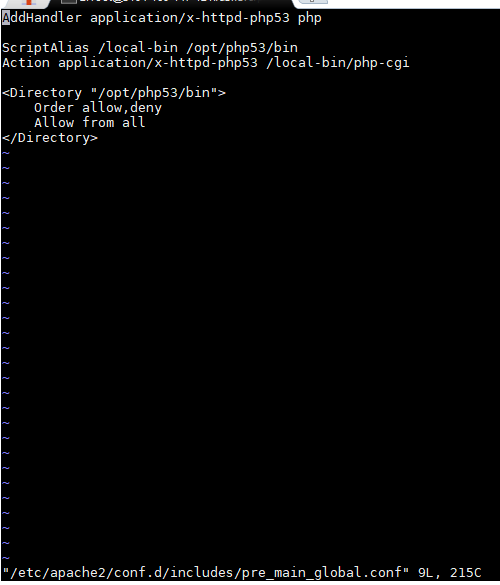
- /etc/init.d/httpd reload # 重新加载apache配置参数
- 查看phpinfo输出信息,是php5.3版本了
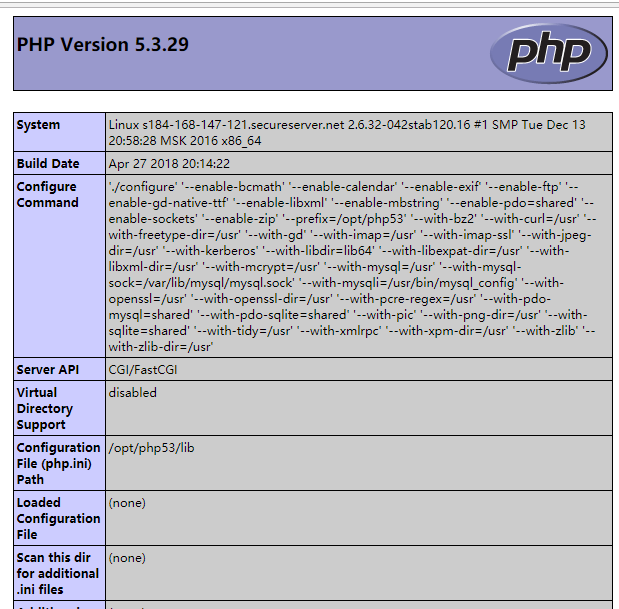
参考: