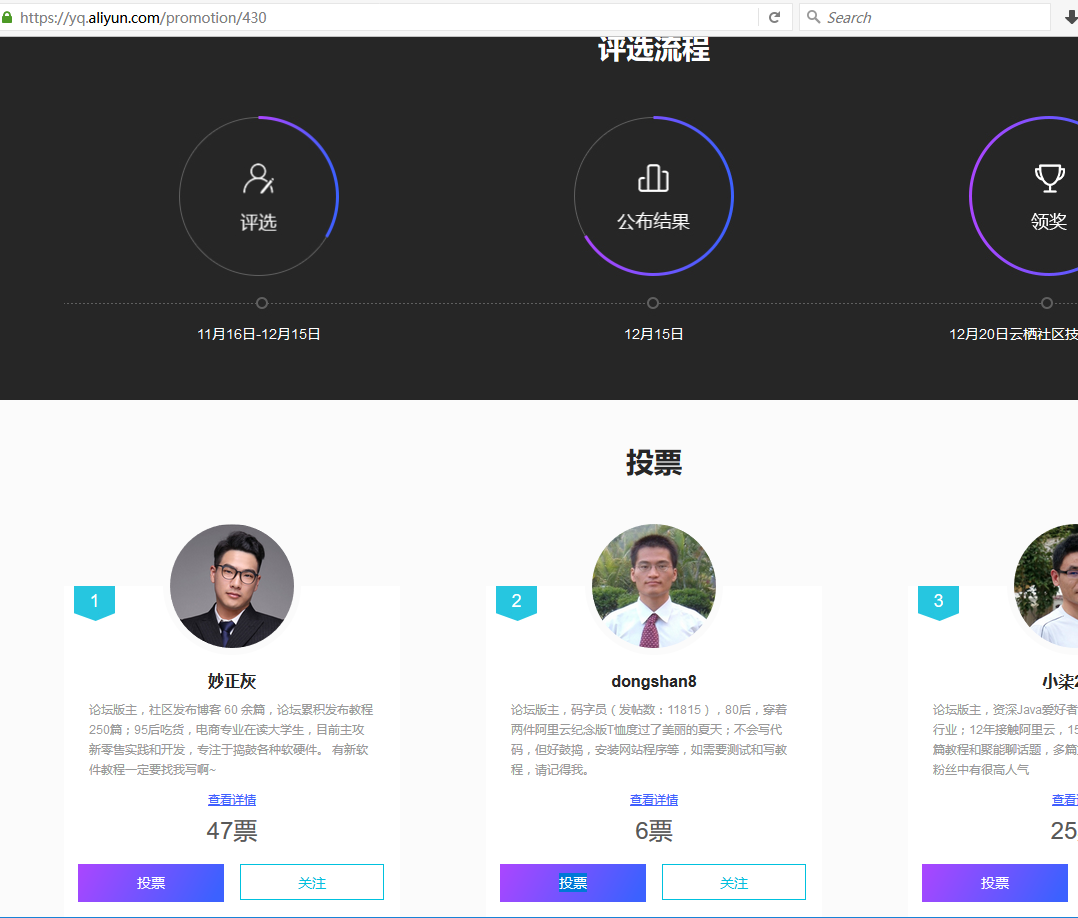在 Debian 8 系统里安装 jupyter notebook
环境:Debian 8
过程:
Debian 8 默认的 python 版本是2.7,按 jupyter notebook 的安装建议,先安装 python3.6:
wget https://www.python.org/ftp/python/3.6.3/Python-3.6.3.tgz tar xzvf Python-3.6.3.tgz cd Python-3.6.3 ./configure make make install- 新建一个普通用户,如liujia,登录后将python3.6加到bash配置文件中:
echo 'alias python="/usr/local/bin/python3.6"' >> ~/.bashrc - 下载 Anaconda3,安装:
wget https://repo.continuum.io/archive/Anaconda3-5.0.1-Linux-x86_64.sh
bash ./Anaconda3-5.0.1-Linux-x86_64.sh - 安装好后,将 Anaconda3 路径加到 bash 配置文件中:
export PATH=/home/liujia/anaconda3/bin:$PATH
source ~/.bashrc - 运行 jupyter notebook
jupyter notebook --no-browser --ip=0.0.0.0 - 默认 jupyter notebook 使用 8888 端口,如需通过 80 端口访问,可安装 nginx 后使用 proxy_pass 代理访问
参考: