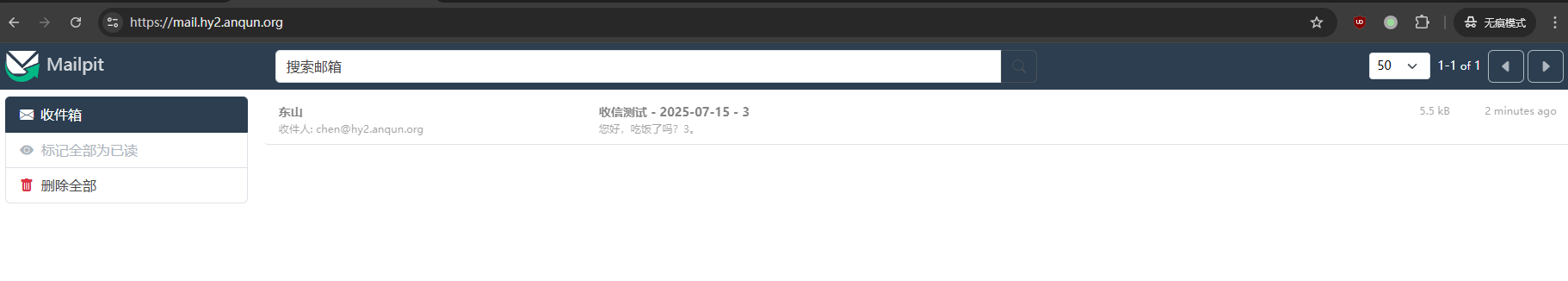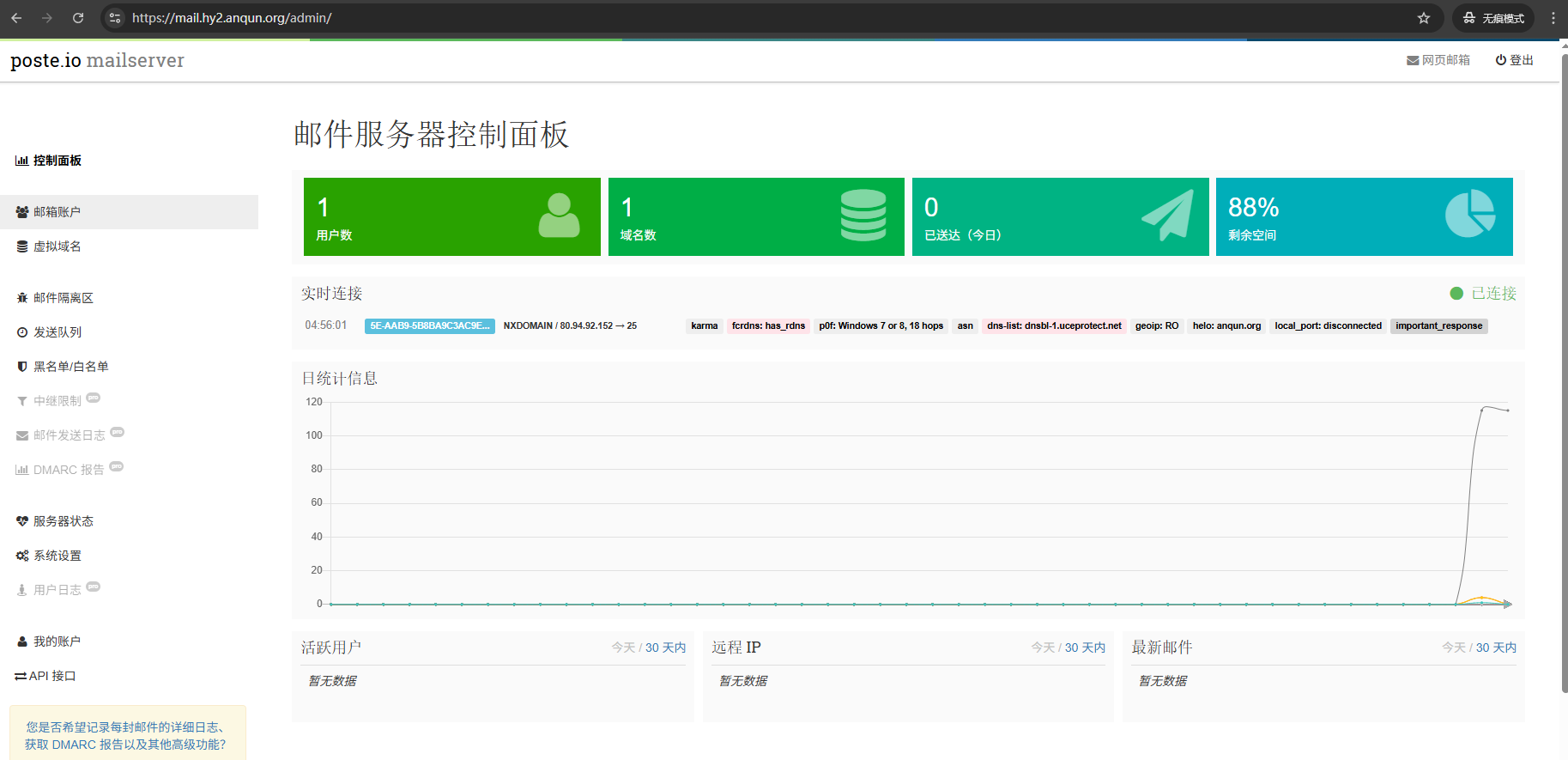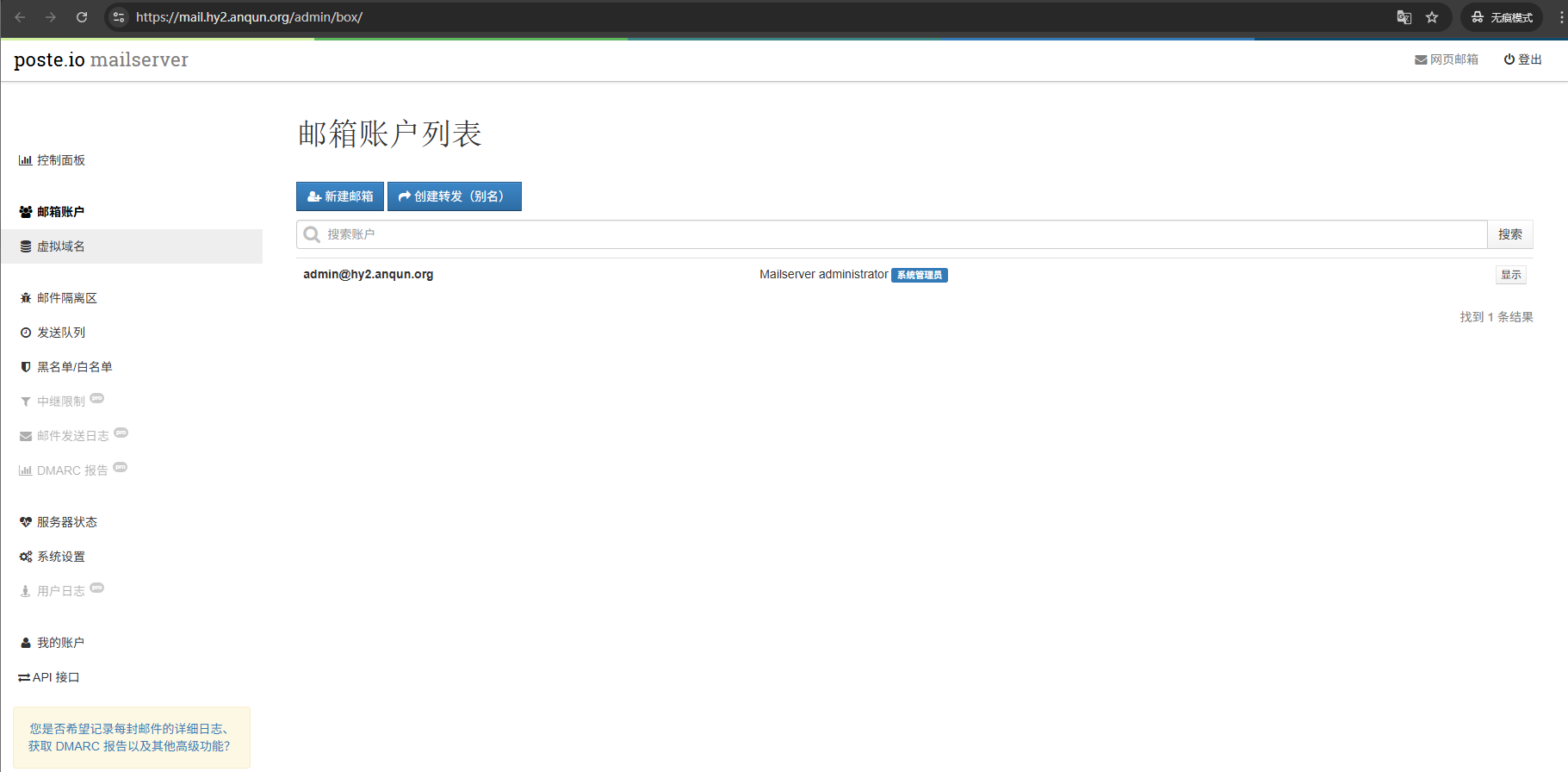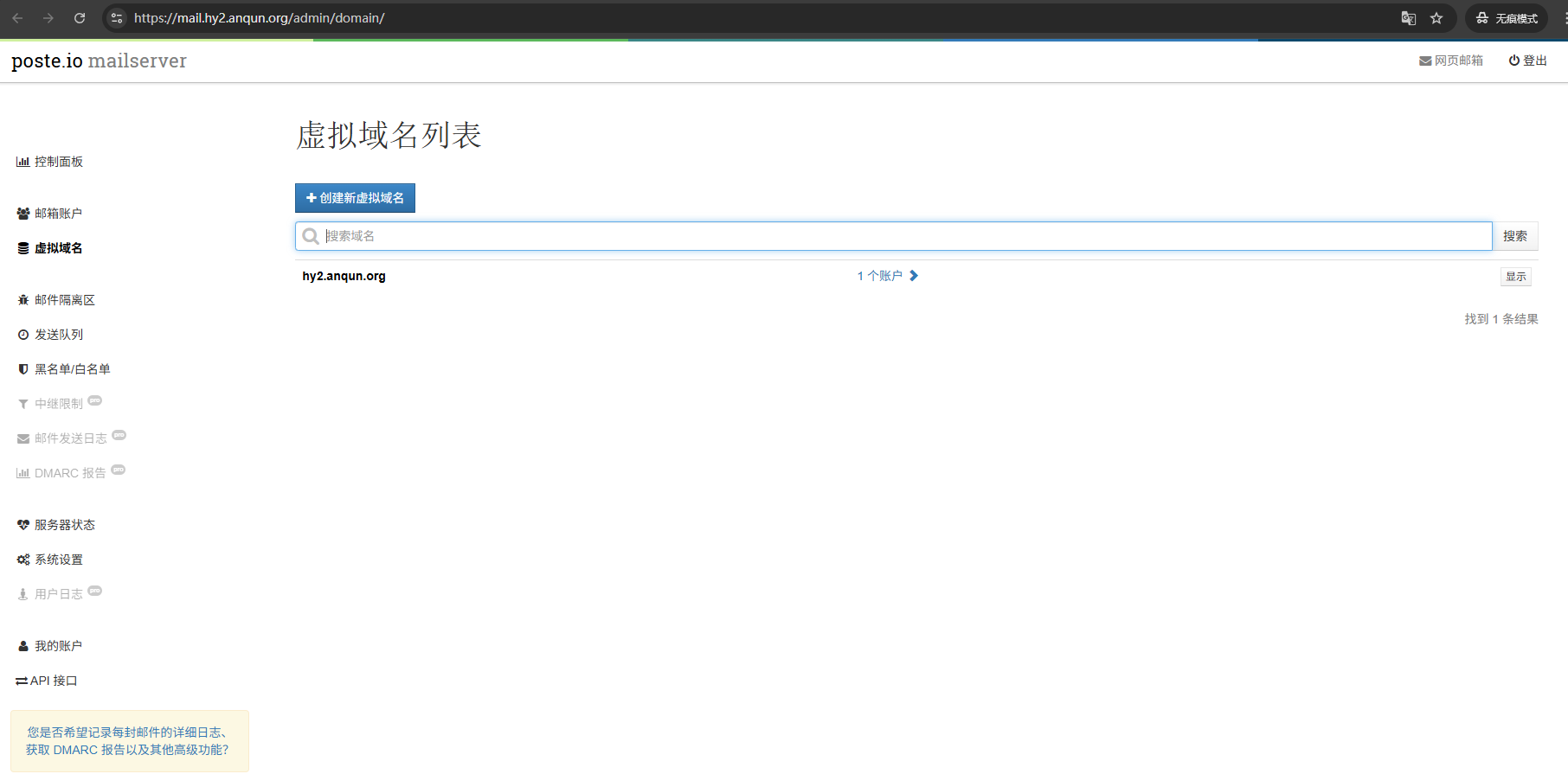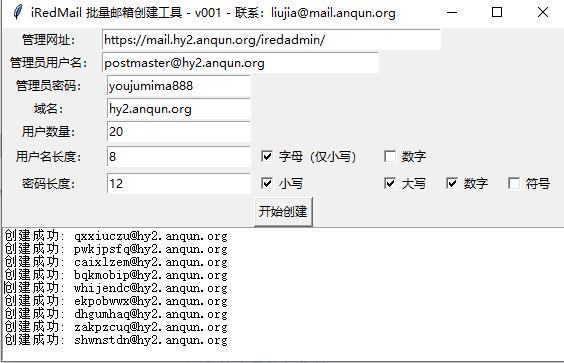在 ovh 的服务器上,为 Windows 2012R2 安装 I218-V 网卡的驱动
问题: ovh 的服务器,安装 Linux 或 Windows 10 ,可以自动安装好网卡的驱动,正常上网。但 Windows 2012 R2 不行。
在 Debian Linux 里,查看到的网卡设备名称是:00:19.0 Ethernet controller: Intel Corporation Ethernet Connection (2) I218-V
在 Windows 10 里,查看到的网卡设备信息是:
C:\Users\Administrator>wmic path win32_pnpentity where "PNPDeviceID like 'PCI\VEN_8086&DEV_15A1%'" get Name,PNPDeviceID
Name PNPDeviceID
Intel(R) Ethernet Connection (2) I218-V PCI\VEN_8086&DEV_15A1&SUBSYS_85C41043&REV_00\3&11583659&0&C8
主板的型号是:ASUS H97M‑PLUS
尝试:
a. 从 华硕 网站上,下载网卡驱动,里边说支持 Windows 2012R2 ,但实践结果,不行
b. 尝试下载旧版本的 英特尔 网卡驱动,如 19.x 的,虽然 README.txt 里说 支持 Windows 2012R2 ,但实践结果,也是不行
c. 尝试如网友说的,修改 e1d64x64.inf 文件的内容,使用 PnPutil.exe 强制安装,还是不行
无奈,跟着 copilot 机器人的建议,将 PCI\VEN_8086&DEV_15A1&SUBSYS_85C41043 的设备 ID 添加到 [Intel.NTamd64.6.3] ,然后为驱动文件生成新的验证 e1d64x64.cat 文件,再用打上自签名,将签名导入到 Windows 中,最后使用 PnPutil.exe 成功安装驱动,Windows 2012R2 能连上网了。
[Intel.NTamd64.6.3.1]
; DisplayName Section DeviceID
; ----------- ------- --------
%E153ANC.DeviceDesc% = E153A.6.3.1, PCI\VEN_8086&DEV_153A
%E153ANC.DeviceDesc% = E153A.6.3.1, PCI\VEN_8086&DEV_153A&SUBSYS_00008086
%E153ANC.DeviceDesc% = E153A.6.3.1, PCI\VEN_8086&DEV_153A&SUBSYS_00011179
%E153BNC.DeviceDesc% = E153B.6.3.1, PCI\VEN_8086&DEV_153B
%E153BNC.DeviceDesc% = E153B.6.3.1, PCI\VEN_8086&DEV_153B&SUBSYS_00008086
%E153BNC.DeviceDesc% = E153B.6.3.1, PCI\VEN_8086&DEV_153B&SUBSYS_00011179
%E155ANC.DeviceDesc% = E155A.6.3.1, PCI\VEN_8086&DEV_155A
%E155ANC.DeviceDesc% = E155A.6.3.1, PCI\VEN_8086&DEV_155A&SUBSYS_00008086
%E155ANC.DeviceDesc% = E155A.6.3.1, PCI\VEN_8086&DEV_155A&SUBSYS_00011179
%E155ANC.DeviceDesc% = E155A.6.3.1, PCI\VEN_8086&DEV_155A&SUBSYS_90BA104D
%E1559NC.DeviceDesc% = E1559.6.3.1, PCI\VEN_8086&DEV_1559
%E1559NC.DeviceDesc% = E1559.6.3.1, PCI\VEN_8086&DEV_1559&SUBSYS_00008086
%E1559NC.DeviceDesc% = E1559.6.3.1, PCI\VEN_8086&DEV_1559&SUBSYS_00011179
%E1559NC.DeviceDesc% = E1559.6.3.1, PCI\VEN_8086&DEV_1559&SUBSYS_90BA104D
%E15A0NC.DeviceDesc% = E15A0.6.3.1, PCI\VEN_8086&DEV_15A0
%E15A0NC.DeviceDesc% = E15A0.6.3.1, PCI\VEN_8086&DEV_15A0&SUBSYS_00008086
%E15A1NC.DeviceDesc% = E15A1.6.3.1, PCI\VEN_8086&DEV_15A1
%E15A1NC.DeviceDesc% = E15A1.6.3.1, PCI\VEN_8086&DEV_15A1&SUBSYS_85C41043
[Intel.NTamd64.6.3]
; DisplayName Section DeviceID
; ----------- ------- --------
%E153ANC.DeviceDesc% = E153A, PCI\VEN_8086&DEV_153A
%E153ANC.DeviceDesc% = E153A, PCI\VEN_8086&DEV_153A&SUBSYS_00008086
%E153ANC.DeviceDesc% = E153A, PCI\VEN_8086&DEV_153A&SUBSYS_00011179
%E155ANC.DeviceDesc% = E155A, PCI\VEN_8086&DEV_155A
%E155ANC.DeviceDesc% = E155A, PCI\VEN_8086&DEV_155A&SUBSYS_00008086
%E155ANC.DeviceDesc% = E155A, PCI\VEN_8086&DEV_155A&SUBSYS_00011179
%E15A0NC.DeviceDesc% = E15A0, PCI\VEN_8086&DEV_15A0
%E15A0NC.DeviceDesc% = E15A0, PCI\VEN_8086&DEV_15A0&SUBSYS_00008086
%E15A1NC.DeviceDesc% = E15A1, PCI\VEN_8086&DEV_15A1
%E15A1NC.DeviceDesc% = E15A1, PCI\VEN_8086&DEV_15A1&SUBSYS_85C41043参考:
- https://copilot.microsoft.com/
- https://community.spiceworks.com/t/how-to-install-an-intel-82579v-ethernet-device-on-windows-server-2016/1011769
- https://forums.tomshardware.com/threads/no-network-adapter-on-server2016-but-on-win10.3497842/#post-21142840
- https://www.reddit.com/r/WindowsServer/comments/1007vz7/windows_server_2019_does_not_detect_network_card/