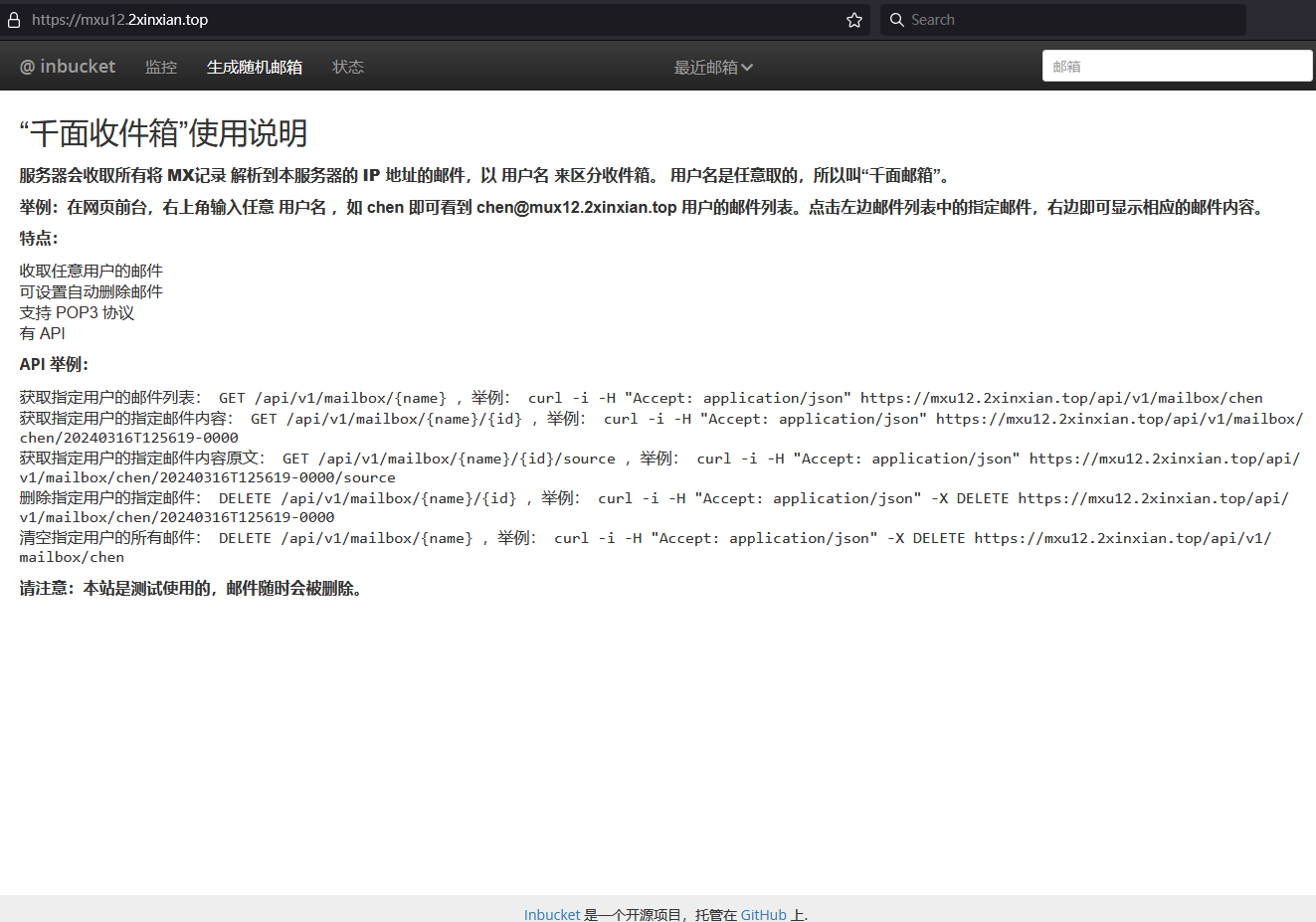环境:inbucket_3.1.0-beta2_linux_amd64.deb
目标:在已有的网页界面里,添加一个“随机生成邮箱”的菜单标签。访客点击这个标签,会自动生成一个随机邮箱用户名(8位,包含数字和小写字母),且会自动跳转到相应的收件箱页面,如“最近邮箱”标签的作用类似。方便访客使用。
尝试:照着 inbucket 的文档,在 AI (poe 和 deepseek)的帮助下,对 ui/src 里的 Layout.elm 文件内容做了修改。尽可能不改动其它文件内容。
这里是我修改后的 Layout.elm 文件内容:
module Layout exposing (Model, Msg, Page(..), frame, init, reset, update)
import Data.Session as Session exposing (Session)
import Effect exposing (Effect)
import Html
exposing
( Attribute
, Html
, a
, button
, div
, footer
, form
, h2
, header
, i
, input
, li
, nav
, pre
, span
, td
, text
, th
, tr
, ul
)
import Html.Attributes
exposing
( attribute
, class
, classList
, href
, placeholder
, rel
, target
, type_
, value
)
import Html.Events as Events
import Modal
import Route
import Timer exposing (Timer)
import Random
import Time
generateRandomMailbox : Time.Posix -> Int -> String
generateRandomMailbox time length =
let
chars = "abcdefghijklmnopqrstuvwxyz0123456789"
charsLength = String.length chars
-- 使用当前时间的毫秒数作为种子
seed =
Random.initialSeed (Time.posixToMillis time)
-- 生成随机索引列表
randomIndices =
Random.step (Random.list length (Random.int 0 (charsLength - 1))) seed
|> Tuple.first
-- 将随机索引转换为随机字符
randomChars =
List.map (\index -> String.slice index (index + 1) chars) randomIndices
in
String.fromList (List.concat (List.map String.toList randomChars))
{-| Used to highlight current page in navbar.
-}
type Page
= Other
| Mailbox
| Monitor
| Status
type alias Model msg =
{ mapMsg : Msg -> msg
, mainMenuVisible : Bool
, recentMenuVisible : Bool
, recentMenuTimer : Timer
, mailboxName : String
}
init : (Msg -> msg) -> Model msg
init mapMsg =
{ mapMsg = mapMsg
, mainMenuVisible = False
, recentMenuVisible = False
, recentMenuTimer = Timer.empty
, mailboxName = ""
}
{-| Resets layout state, used when navigating to a new page.
-}
reset : Model msg -> Model msg
reset model =
{ model
| mainMenuVisible = False
, recentMenuVisible = False
, recentMenuTimer = Timer.cancel model.recentMenuTimer
, mailboxName = ""
}
type Msg
= ClearFlash
| MainMenuToggled
| ModalFocused Modal.Msg
| ModalUnfocused
| OnMailboxNameInput String
| OpenMailbox
| RecentMenuMouseOver
| RecentMenuMouseOut
| RecentMenuTimeout Timer
| RecentMenuToggled
| RandomMailbox
| GotTimeForRandomMailbox Time.Posix
update : Msg -> Model msg -> ( Model msg, Effect msg )
update msg model =
case msg of
ClearFlash ->
( model, Effect.clearFlash )
MainMenuToggled ->
( { model | mainMenuVisible = not model.mainMenuVisible }, Effect.none )
ModalFocused message ->
( model, Effect.focusModalResult message )
ModalUnfocused ->
( model, Effect.focusModal (ModalFocused >> model.mapMsg) )
OnMailboxNameInput name ->
( { model | mailboxName = name }, Effect.none )
OpenMailbox ->
if model.mailboxName == "" then
( model, Effect.none )
else
( model
, Effect.navigateRoute True (Route.Mailbox model.mailboxName)
)
RecentMenuMouseOver ->
( { model
| recentMenuVisible = True
, recentMenuTimer = Timer.cancel model.recentMenuTimer
}
, Effect.none
)
RecentMenuMouseOut ->
let
-- Keep the recent menu open for a moment even if the mouse leaves it.
newTimer =
Timer.replace model.recentMenuTimer
in
( { model
| recentMenuTimer = newTimer
}
, Effect.schedule (RecentMenuTimeout >> model.mapMsg) newTimer 400
)
RecentMenuTimeout timer ->
if timer == model.recentMenuTimer then
( { model
| recentMenuVisible = False
, recentMenuTimer = Timer.cancel timer
}
, Effect.none
)
else
-- Timer was no longer valid.
( model, Effect.none )
RecentMenuToggled ->
( { model | recentMenuVisible = not model.recentMenuVisible }
, Effect.none
)
RandomMailbox ->
-- 获取当前时间,并通过 Effect.map 转换为 msg
( model
, Effect.map model.mapMsg (Effect.posixTime GotTimeForRandomMailbox)
)
GotTimeForRandomMailbox time ->
-- 生成随机邮箱并导航
let
randomMailbox = generateRandomMailbox time 8
in
( model
, Effect.navigateRoute True (Route.Mailbox randomMailbox)
)
type alias State msg =
{ model : Model msg
, session : Session
, activePage : Page
, activeMailbox : String
, modal : Maybe (Html msg)
, content : List (Html msg)
}
frame : State msg -> Html msg
frame { model, session, activePage, activeMailbox, modal, content } =
div [ class "app" ]
[ header []
[ nav [ class "navbar" ]
[ button [ class "navbar-toggle", Events.onClick (MainMenuToggled |> model.mapMsg) ]
[ i [ class "fas fa-bars" ] [] ]
, span [ class "navbar-brand" ]
[ a [ href <| session.router.toPath Route.Home ] [ text "@ inbucket" ] ]
, ul [ class "main-nav", classList [ ( "active", model.mainMenuVisible ) ] ]
[ if session.config.monitorVisible then
navbarLink Monitor (session.router.toPath Route.Monitor) [ text "Monitor" ] activePage
else
text ""
, li []
[ a [ href "#", Events.onClick (RandomMailbox |> model.mapMsg) ]
[ text "Random Mailbox" ]
]
, navbarLink Status (session.router.toPath Route.Status) [ text "Status" ] activePage
, navbarRecent activePage activeMailbox model session
, li [ class "navbar-mailbox" ]
[ form [ Events.onSubmit (OpenMailbox |> model.mapMsg) ]
[ input
[ type_ "text"
, placeholder "mailbox"
, value model.mailboxName
, Events.onInput (OnMailboxNameInput >> model.mapMsg)
]
[]
]
]
]
]
]
, div [ class "navbar-bg" ] [ text "" ]
, Modal.view (ModalUnfocused |> model.mapMsg) modal
, div [ class "page" ] (errorFlash model session.flash :: content)
, footer []
[ div [ class "footer" ]
[ externalLink "https://www.inbucket.org" "Inbucket"
, text " is an open source project hosted on "
, externalLink "https://github.com/inbucket/inbucket" "GitHub"
, text "."
]
]
]
errorFlash : Model msg -> Maybe Session.Flash -> Html msg
errorFlash model maybeFlash =
let
row ( heading, message ) =
tr []
[ th [] [ text (heading ++ ":") ]
, td [] [ pre [] [ text message ] ]
]
in
case maybeFlash of
Nothing ->
text ""
Just flash ->
div [ class "well well-error" ]
[ div [ class "flash-header" ]
[ h2 [] [ text flash.title ]
, a [ href "#", Events.onClick (ClearFlash |> model.mapMsg) ] [ text "Close" ]
]
, div [ class "flash-table" ] (List.map row flash.table)
]
externalLink : String -> String -> Html a
externalLink url title =
a [ href url, target "_blank", rel "noopener" ] [ text title ]
navbarLink : Page -> String -> List (Html a) -> Page -> Html a
navbarLink page url linkContent activePage =
li [ classList [ ( "navbar-active", page == activePage ) ] ]
[ a [ href url ] linkContent ]
{-| Renders list of recent mailboxes, selecting the currently active mailbox.
-}
navbarRecent : Page -> String -> Model msg -> Session -> Html msg
navbarRecent page activeMailbox model session =
let
-- Active means we are viewing a specific mailbox.
active =
page == Mailbox
-- Recent tab title is the name of the current mailbox when active.
title =
if active then
activeMailbox
else
"Recent Mailboxes"
-- Mailboxes to show in recent list, doesn't include active mailbox.
recentMailboxes =
if active then
List.tail session.persistent.recentMailboxes |> Maybe.withDefault []
else
session.persistent.recentMailboxes
recentLink mailbox =
a [ href <| session.router.toPath <| Route.Mailbox mailbox ] [ text mailbox ]
in
li
[ class "navbar-dropdown-container"
, classList [ ( "navbar-active", active ) ]
, attribute "aria-haspopup" "true"
, ariaExpanded model.recentMenuVisible
, Events.onMouseOver (RecentMenuMouseOver |> model.mapMsg)
, Events.onMouseOut (RecentMenuMouseOut |> model.mapMsg)
]
[ span [ class "navbar-dropdown" ]
[ text title
, button
[ class "navbar-dropdown-button"
, Events.onClick (RecentMenuToggled |> model.mapMsg)
]
[ i [ class "fas fa-chevron-down" ] [] ]
]
, div [ class "navbar-dropdown-content" ] (List.map recentLink recentMailboxes)
]
ariaExpanded : Bool -> Attribute msg
ariaExpanded value =
attribute "aria-expanded" <|
if value then
"true"
else
"false"
修改 Layout.elm 文件过程中,顺便也可以翻译一下 Web 界面的英文。
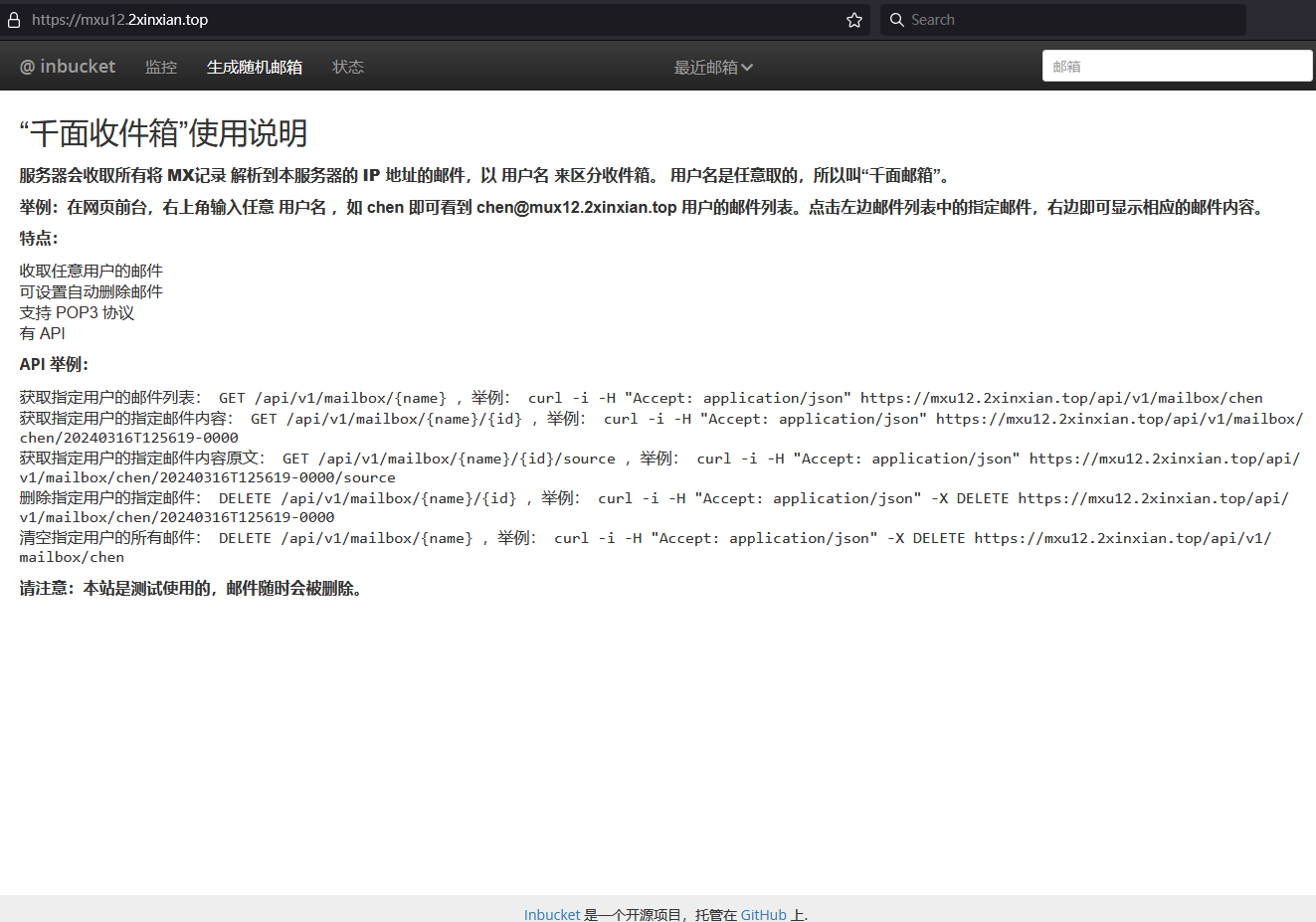

参考: