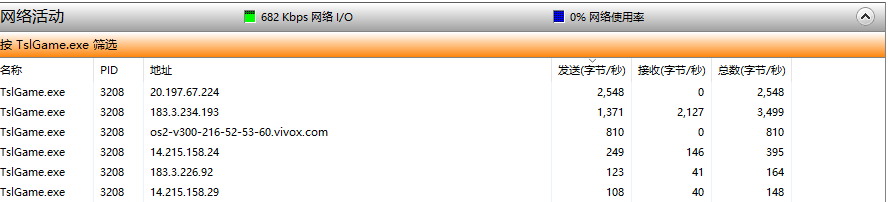xampp面板不显示mysql的运行状态
问:xampp面板不显示mysql的运行状态,如不显示端口号等信息。
答:可以尝试将xampp目录下的 xampp-control.ini 文件改名后,重新运行xampp后自动再生成同名文件。
参考:https://stackoverflow.com/questions/46627164/xampp-control-panel-is-not-showing
问:xampp面板不显示mysql的运行状态,如不显示端口号等信息。
答:可以尝试将xampp目录下的 xampp-control.ini 文件改名后,重新运行xampp后自动再生成同名文件。
参考:https://stackoverflow.com/questions/46627164/xampp-control-panel-is-not-showing
假如,在已安装好lxde桌面及xrdp的ubuntu16上:
参考:
问:centos7里安装的vsftpd在连接时很慢。
答:如果这个centos7系统不联网,又在/etc/resolve.conf里写了公网的dns,可能会导致vsftpd在接受连接时,会尝试解析客户端IP(反向解析),较耗时间。请尝试将/etc/resolve.conf里的nameserver改成内网的dns或注释掉。
需求:不能从Windows托盘中的“网络”图标的菜单中打开“网络连接”页面。
尝试:用 shexview 工具,禁用“网络连接”的CLSID为{7007ACC7-3202-11D1-AAD2-00805FC1270E}的项。在注册表的变化是:
由:
[HKEY_LOCAL_MACHINE\SOFTWARE\Classes\CLSID\{7007ACC7-3202-11D1-AAD2-00805FC1270E}\InProcServer32]
@="C:\\WINDOWS\\system32\\NETSHELL.DLL"
"ThreadingModel"="Both"变为:
[HKEY_LOCAL_MACHINE\SOFTWARE\Classes\CLSID\{7007ACC7-3202-11D1-AAD2-00805FC1270E}\InProcServer32]
@=""
"ThreadingModel"="Both"参考:
问题:偶尔玩一下电脑版的吃鸡游戏,但直接连接时,会显示时延高(160ms+)或丢包率大(20%),导致游戏进不了开场,或游戏中门打不开,很影响游戏体验。
尝试:先在游戏官方网站填表咨询,问是否能告诉我游戏服务器的IP地址,这样我可以尝试设置流量转发,加速与游戏服务器的网络连接,改善一下游戏体验。中文客服回复了邮件,说游戏服务器国外,建议用游戏加速器来玩游戏,但没回答游戏服务器的具体IP(列表)。
例子:
./jq-win64.exe -r '.prefixes[] | select(.region=="ap-southeast-1") | select(.service=="EC2") | .ip_prefix' < ip-ranges.json以下IP表是我自己根据亚马逊IP库导出的(以后应该会变):
15.193.2.0/24
15.177.82.0/24
122.248.192.0/18
54.169.0.0/16
54.255.0.0/16
52.95.255.32/28
175.41.128.0/18
13.250.0.0/15
64.252.102.0/24
99.77.143.0/24
52.76.128.0/17
64.252.103.0/24
52.74.0.0/16
54.179.0.0/16
52.220.0.0/15
18.142.0.0/15
46.137.192.0/19
46.137.224.0/19
46.51.216.0/21
52.94.248.32/28
54.254.0.0/16
54.151.128.0/17
18.136.0.0/16
13.212.0.0/15
3.5.146.0/23
64.252.104.0/24
18.140.0.0/15
52.95.242.0/24
99.77.161.0/24
3.5.148.0/22
18.138.0.0/15
52.119.205.0/24
52.76.0.0/17
54.251.0.0/16
64.252.105.0/24
3.0.0.0/15
52.77.0.0/16
13.228.0.0/15
13.32.0.0/15
52.54.0.0/15
20.197.67.0/16(微软云)参考: