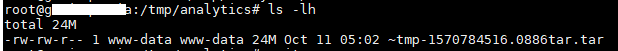magento2 - An exception was raised while creating “Request”; no instance returned
环境:magento2
现象:访问网站,有的js文件提示拒绝访问。在网站服务器查看相应的js文件不存在,尝试用 php bin/magento setup:static-content:deploy -f 重新生成静态文件等时,提示出错,出错信息如 An exception was raised while creating “Request”; no instance returned
尝试:查看当前服务器是否安装了多个版本的php。如有多个版本的php,请用网站安装时相应版本php来执行命令,如 /usr/bin/php7.2 bin/magento setup:static-content:deploy -f