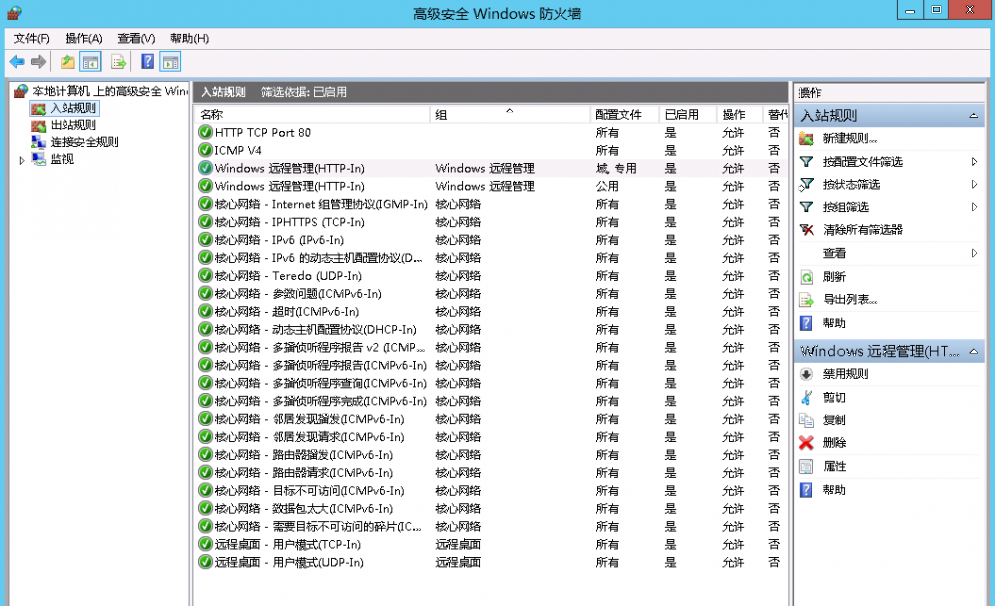用netsh advfirewall firewall 便捷设置Windows防火墙
默认阿里云的WIndows系统没有启用系统内置的Windows防火墙,但有的用户想启用,且需例外常用的端口,如http的80端口。
环境:Windows 2012系统
过程:
1.在 Windows 防火墙 里查看“公用网络设置”是关闭状态 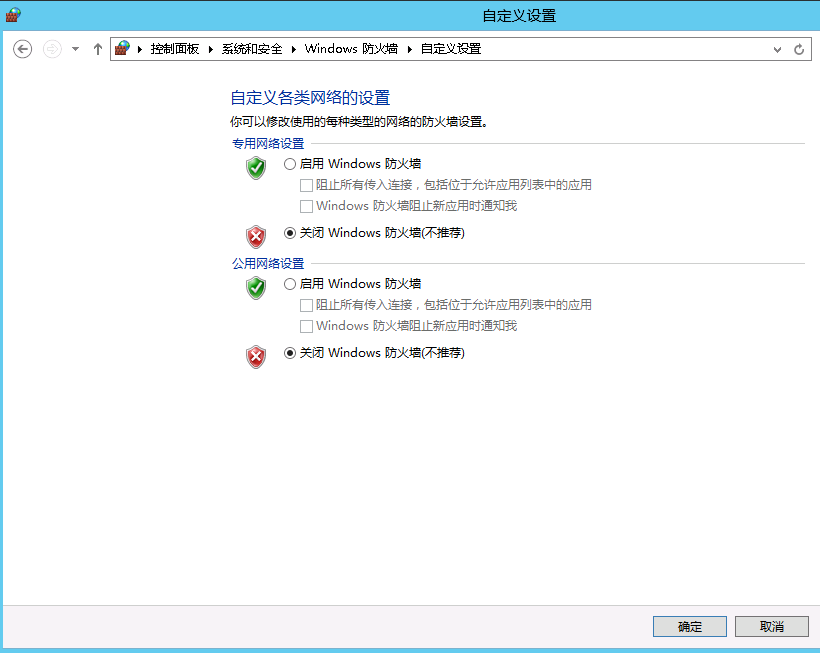
2.因为阿里云的WIndows系统预设了例外3389的远程桌面端口,所以可直接启用“公网网络设置”里的Windows 防火墙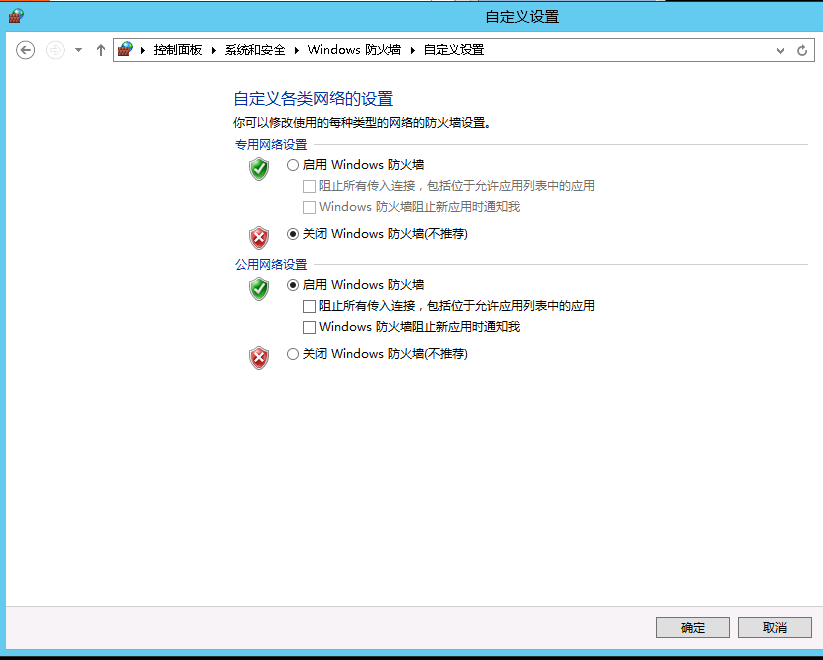
3.如果需要对外提供站点的访问(建站),还需要对http的80端口进行例外设置,如在PowerShell里运行以下的命令:
netsh advfirewall firewall add rule name="HTTP TCP Port 80" dir=in action=allow protocol=TCP localport=80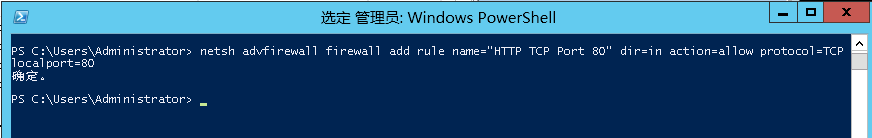
4.在“高级安全Windows防火墙”里可以看到新添加的例外规则,及阿里云默认允许的其它规则