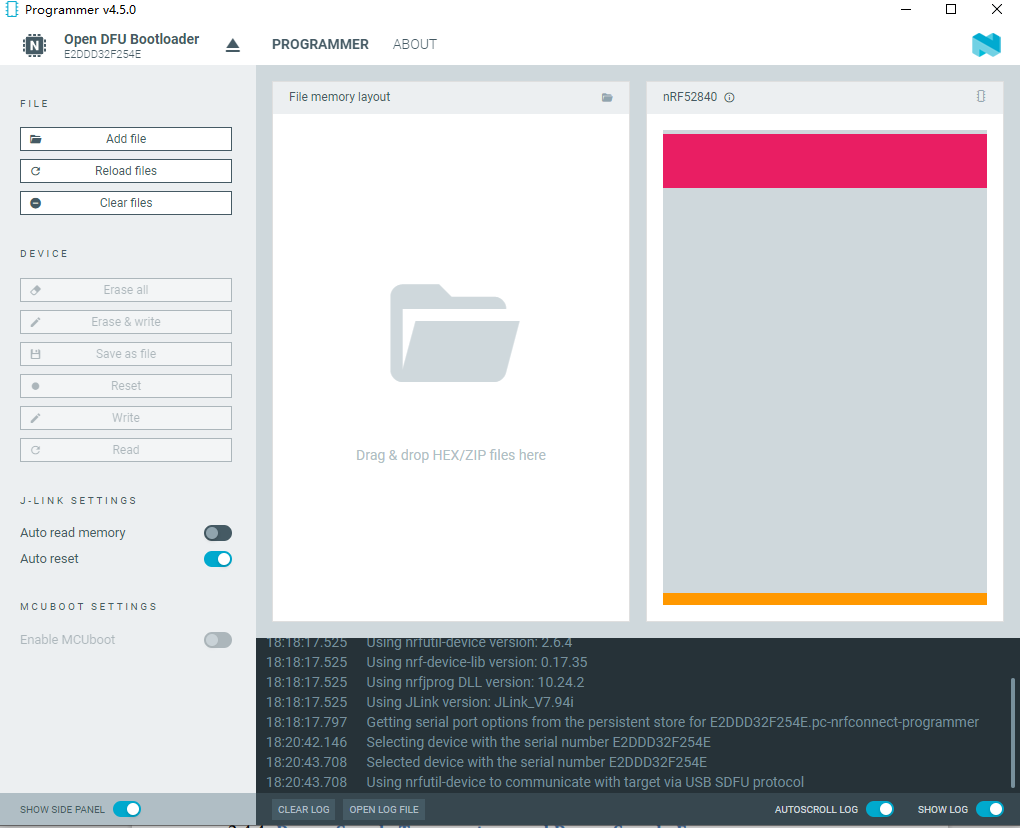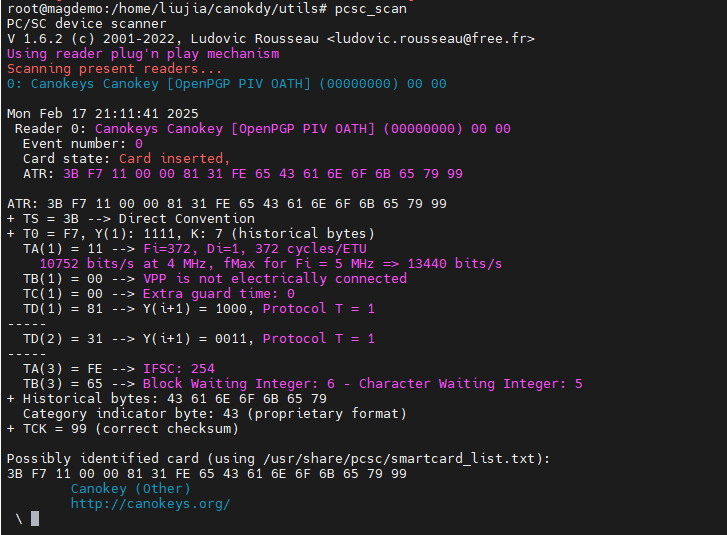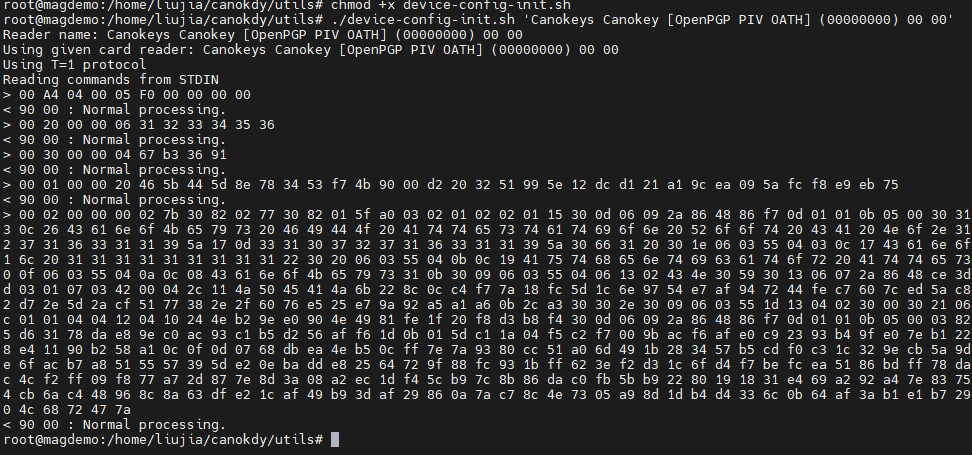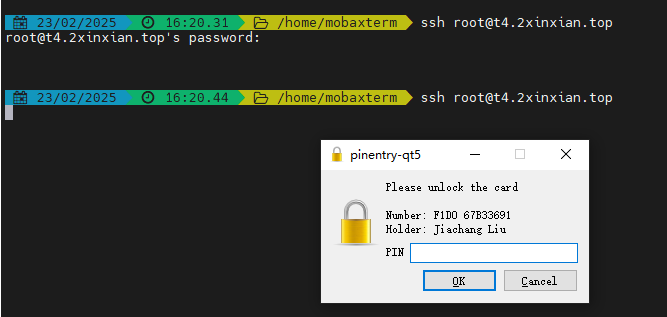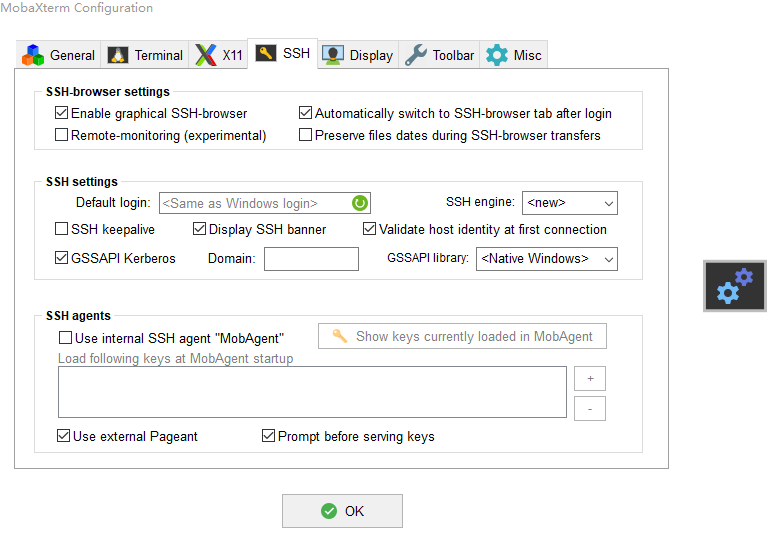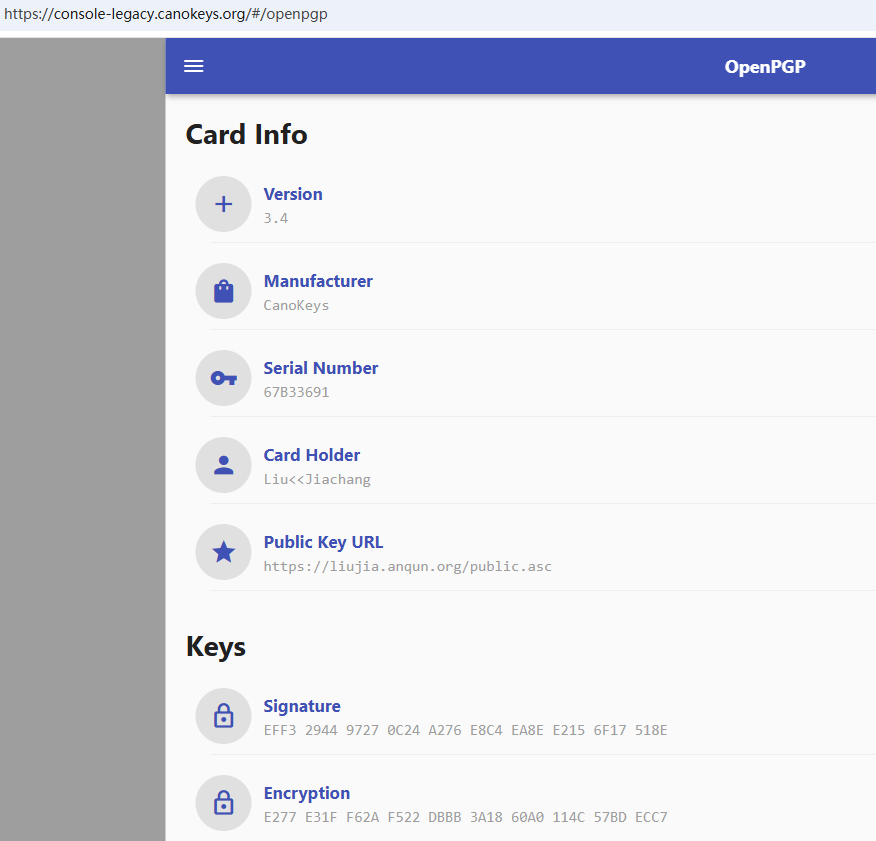在 debian 11 里,为 postfix 配置 saslauthd pam 验证 用户名和密码
目标:在 debian 11 系统里,安装 postfix ,且配置 saslauthd pam 验证用户登录。
步骤:
- hostnamectl set-hostname my.example.com # 设置主机名
- 127.0.0.1 my.example.com # 在 /etc/hosts 里添加一行,保存主机名配置
- apt install postfix sasl2-bin libsasl2-modules # 安装 postfix , sasl 框架
在弹出的 postfix 配置框时,选择 Internet Site ,表示 机子将直接发送和收取邮件;System mail name 会自动显示在第一步时设置的,保持不变就行 因为 postfix 默认运行在 chroot 环境中,所以要创建一个 saslauthd 跟它搭配
4.1 创建配置文件:/etc/postfix/sasl/smtpd.conf 内容如下:pwcheck_method: saslauthd mech_list: CRAM-MD5 DIGEST-MD5 LOGIN PLAIN4.2 cp /etc/default/saslauthd /etc/default/saslauthd-postfix 复制默认的配置文件内容,且修改成如下内容:
START=yes DESC="SASL Authentication for postfix" NAME="saslauthd-postf" MECHANISMS="pam" MECH_OPTIONS="" THREADS=5 OPTIONS="-c -m /var/spool/postfix/var/run/saslauthd"4.3 设置目录的权限:dpkg-statoverride --add root postfix 710 /var/spool/postfix/var/run/saslauthd
修改 /etc/postfix/main.cf 文件内容,确保有以下 sals 相关的内容:
smtpd_sasl_auth_enable = yes smtpd_sasl_security_options = noanonymous smtpd_sasl_local_domain = $myhostname broken_sasl_auth_clients = yes- systemctl restart postfix # 重启 postfix 服务
- 顺利的话,就可以使用普通用户发出邮件的,如:
swaks --to he@example.com --from wuhan@example.com --server localhost --auth LOGIN --auth-user wuhan --auth-password yourpassword