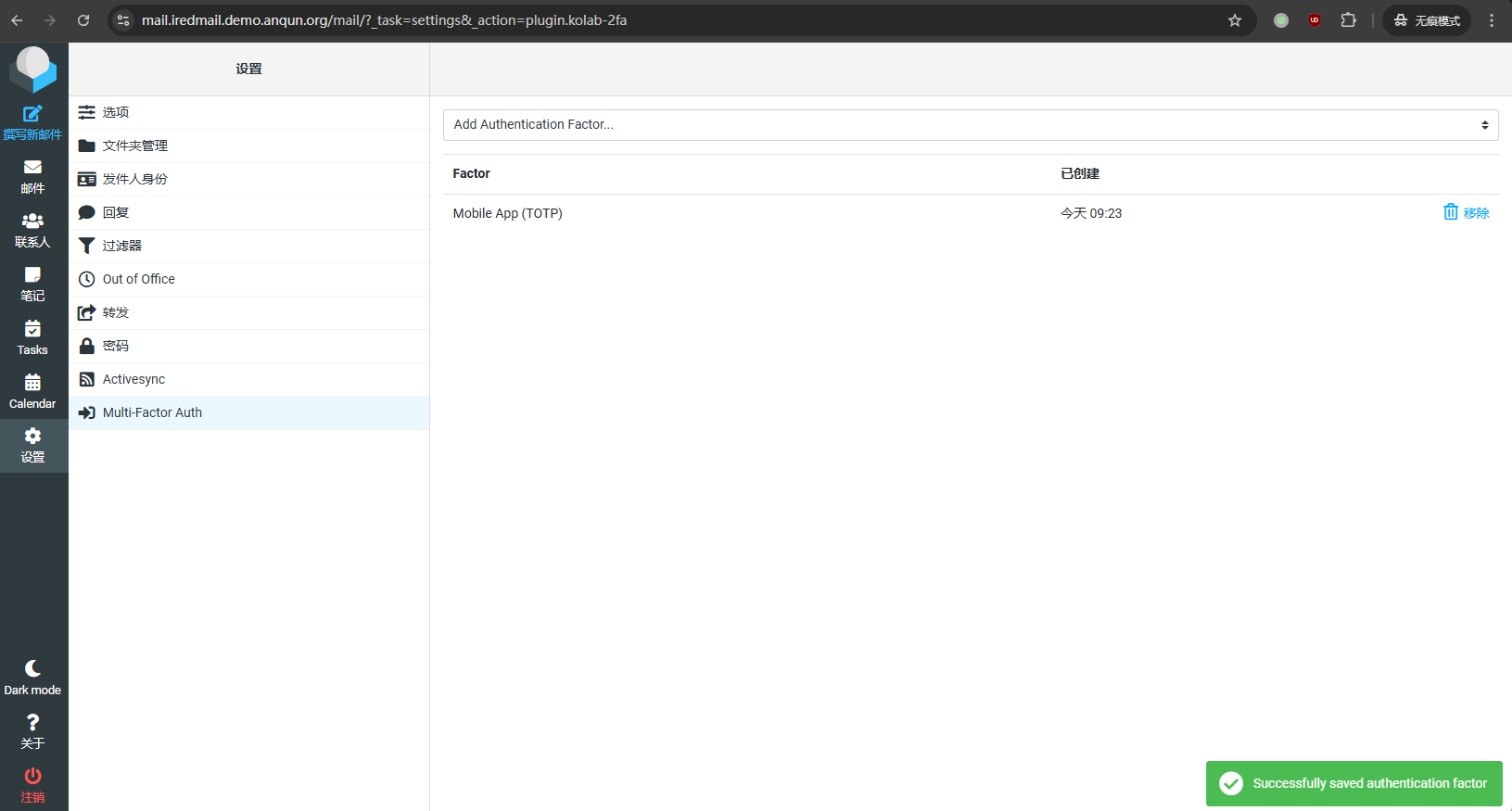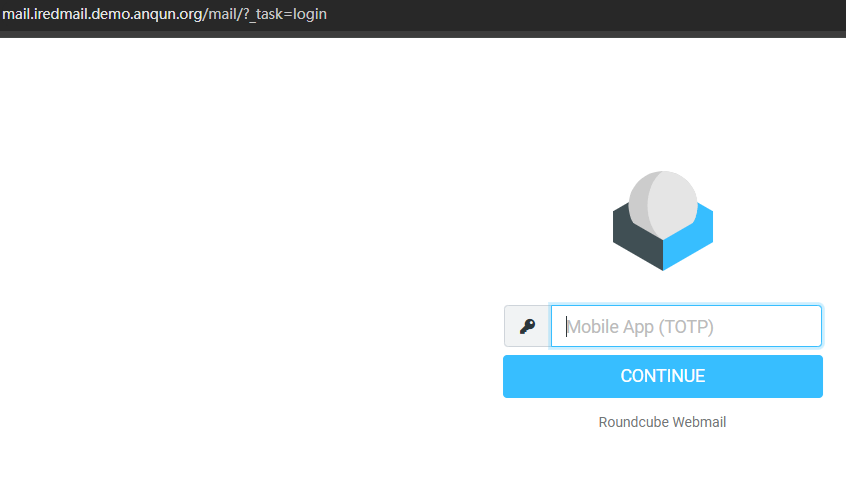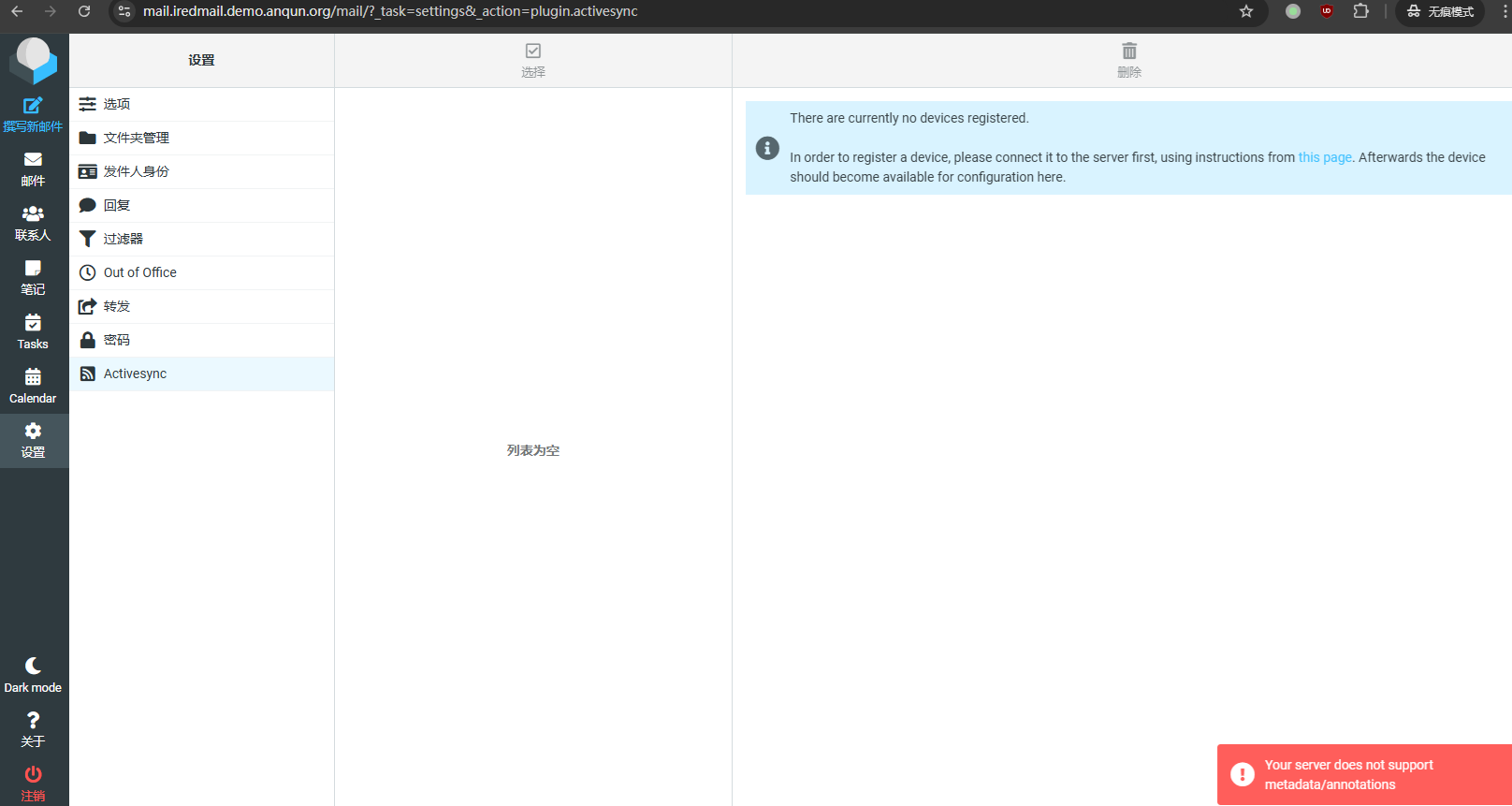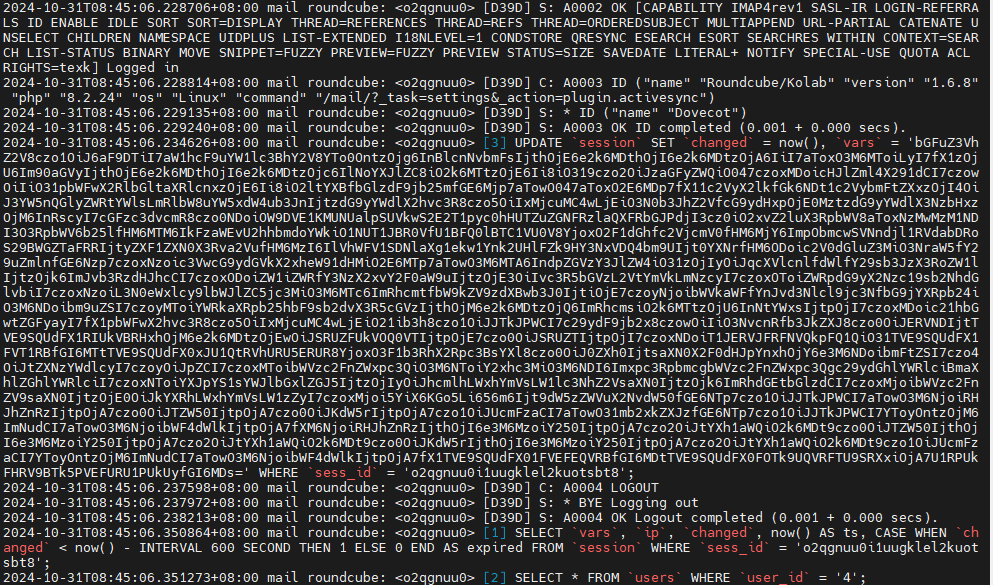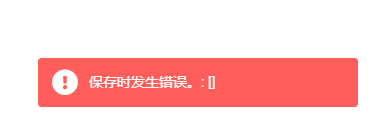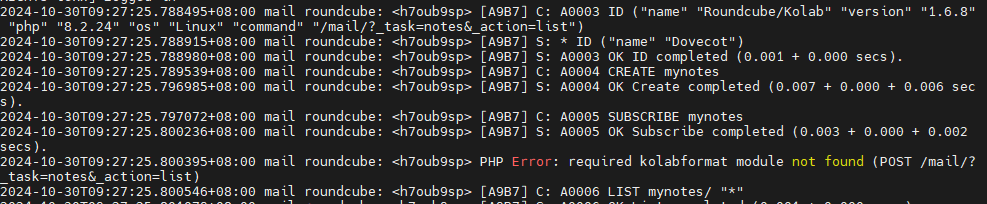挤脓肿做清创
唉……我整天在手机上点这点那,签到、看视频之类的,想省几块钱。但……因为肩膀附近生了个“脓肿”,今天上午到附近的卫生站(沐陂村的沐陂大街)看医生,照彩超、挤脓清创,总共花费六百多元。来到广州两个月,活没揽到,已经被割走了些“皮肉”。
- 大概在 2024-10-18 日,感觉到右前胸上侧痒,有小的红痕,忽略
- 大概在 10-29 日,即十天后,红痕范围扩大,且明显已经鼓起了疱
- 11-02 日,通过京东网上问诊,自拍相片(小尾指尖般凸起)给医生看。医生提到“脂肪瘤”,但我说不会触痛,且会红延。建议是验血和做B超,确定情况。单子写着是“皮肤发炎”
- 11-04 日,周一。因为脓疱增大,且按压有波动感,我到附近的“新塘街道聚贤社区卫生服务站”看医生。医生说是“粉瘤”引起的细菌感染“脓肿”。必须做彩超确定情况后破皮排脓。做彩超,约110元,期间压破了脓肿,流了脓。拍照的医生简单拿两张卫生纸让我擦、捂住。医生开单:手术排脓,随后几天每天换约,在家按时吃消炎药。再次缴费约510元。脱上衣,躺在被做手术。先打麻药,我感觉到针在钻入皮肤,很痛。医生先后两次加大麻药剂量。之后,感觉到医生有手指用力捏、按压、排挤伤口。医生说里边有很多脓。我别的想不了,因为很痛。双手掌紧紧互相攥着,脚也忍不住绞在一起。医生边操作边解说,如“现在清洗一下”、“现在塞入棉花”、“这也是为什么每天要来换药的原因”……开的药有两种:“凯霖”的“盐酸克林霉素棕榈酸酯分散片”,每次2片,每日三次;“合作者”的“龙血竭片”,每次4片,每日三次。我是约10:40分走出卫生站的。饭前吃了一次“龙血竭片”,饭后约1点时吃了一次“克林霉素”消炎药。晚上约八点时,吃了第二次的“克林霉素”。但在约一个小时后,偶尔发现右手手腕痒,热。挠了一下后又会痒,撸起袖子一看,皮肤有隐约凸起,有淡淡的红迹。同时对比左手,不会。然后在“沐贤社区家医”微信群里发相片,丁医生说“先停药,明天来看看”。九点半后,睡觉前,发觉左手背也有点红迹了。我拿出“盐酸克林霉素棕榈酸酯分散片”的说明书看,里边写了“不良反应”是:过敏反应,少数病人可出现药物性皮疹。半夜里,双手不自觉去挠和摸肚脐下的小肚子,再之后又往上挠大肚子
- 11-05 日,周二。早上脱开长裤子查看,右膝上边里侧和右大腿内侧,有成片的红色疹子;左大腿内侧也有,但数量相对少些;拉起上衣看,肚腹和小腹也是成片的红疹,特别是在吃早餐后,颜色更红、更明显。八点多我到卫生站,先向丁医生说起红疹的事情,且让他看肚子上的红疹。他顿了一下,说“消炎药不要吃了”;“如果会痒,我开点止痒药给你”。我表示不想再吃药。丁医生然后给我的伤口换了药。下午六点,抹身后,觉得右手红迹区有点肿,肚脐下小腹觉得有点胀,内裤有些勒。向微信群里丁医生反馈手腕附近肿的现象,答,“明早来看一下”
- 11-06 日,周三。八点多到卫生站,看医生要排队等。我看墙上挂着的职员表,发现“李某婷”,毕业于广东金融学院。负责导医、建档工作。轮到我看医生时,医生坐在凳子上,问我是否吃抗过敏药(氯霉他定),我说不吃;又被问,是否打屁股针,我也说不打。医生反问我,你不吃药不打针,那红疹的问题怎么帮你解决?我问,先帮我换肩上创口的药吧。躺在床上换药时,医生又问,不吃药的话,要不要给点药膏给你抹一下?我也说不要。医生问,那红疹怎么办?我说给我一个手套吧,晚上睡着时,我怕不自觉地挠它,怕挠烂了皮肤。医生给了一双包装的一次性手套,同时说我不要太固执,药膏不收钱的。我问红疹的地方为什么会肿,医生说因为发炎了。我又问,一般红疹症状过几天预期会怎么样?医生答说,会慢慢减退
- 11-07 日,周四。昨晚夜起床三次,右后背不舒服,要不断地变换睡姿。起床后观察,红疹区域未见减少,颜色从鲜红转为深红,颗粒较之前明显。整个人觉得疲倦。九点出门换药。向医生反馈了今天的状态,他问吃的方面,正常吗?我答,“基本正常”。医生说创口恢复得“还可以”,再换3~4天,就好了
- 11-08 日,周五。今天精神状态,相对昨天,好一点。手腕、膝盖红痕减淡、面积减小了一点,大腿、腰腹等重要地方还未见明显好转。昨晚夜,11点到1点左右,睡不着,觉得肚脐四周胀,有压力压迫到右侧器官,反复变换睡姿、坐、半躺、平躺都不能解决不适感。八点多医生换药时,反馈腹胀现象,医生说“你想多了”
- 11-09 日,周六。中午,吃在“美团”买的“圣农”鸡腿肉丁(300克)和生菜。午饭后约一点半,觉得颈背热,伸左手挠,不解痒。短暂午睡后,发到两个手臂增加了红疹面积,颜色相对较鲜、较浅。想我二姐说过的,鸡肉可能会增加过敏。赶忙将锅里剩下的约一半鸡肉倒掉,且加一杯水到锅里煮十分钟后再倒掉,当作清洗了一遍。晚饭煮了剩下的一半生菜(约250克)和一条腐竹(红疹期间吃过,应该没问题)。但晚饭后觉得脖子热、有点痒,拿镜子一看,颈窝、右肩附近有新增的红疹面积,颜色也是鲜和㳀的。难道,之前心脏以上位置区域没出过红疹的,现在要补上去?
- 11-11 日,周一。换药时,医生说伤口恢复得还可以,明天不用来,过两天再来看一次。
- 11-12 日,周二。觉得小肚子还是有胀的感觉。细看,肚脐下边附近有暗点,如生“青春痘”后期那种灰、暗红的形状,摸上去不痒也不痛。撸几下毛毛,皮肤似乎微微扯起一些灰色的蜕皮。数了一下,到两侧腹股沟附近,总共约有12个暗点
- 11-13 日。周三。到卫生站换药。医生说,伤口已经结痂,今天还是用纱布挡一下,明天就可以碰水了。从躺床上下来,我从裤兜里掏出两盒“克林霉素”,问能否退钱,如果不能就送给下一个患者。医生答说“不好退”,然后就走回坐诊室了。我在坐诊室门口等。医生看了一个病人后,在里边喊我的名字。我进去了。他让我去药房报我的名字,打出发票,退药。我走到药房窗口,问里边的姑娘。姑娘查看药盒和里边的药片包装。我解释说,消炎药我吃了过敏起红疹,我留着药没用,且我打算离开这儿(沐陂村)了。姑娘说好们要确认药是不是从这里出去的,药不是随便配的,要对其他患者负责。之后,医生也来到窗口,说“他吃了过敏,退一下(药)”。然后我再到坐诊室,医生打印出两张纸,让我一起拿给药房。在交单子给药房前,我拍了一下单子:处方单、处置单和发票。我继续等,过程中看到有三个人缴费领药。最后,姑娘喊我,递给我50和20元的纸币,说,两盒消炎药,总共69.5元。我接过纸币,问,那这儿是70元,我是不是该给你找回钱。姑娘说,因为没零钱,所不用找了。我拿了钱,捏在右手,站在坐诊室门外。医生他不在。等了几分钟,他从过道里回来。我迎上去,微微向上摇了右手,笑着对他说,“退到钱了”。医生说,拿到钱了啊。那回家去吧
- 11-14 日。周四。昨晚约两点,醒了,听到窗外有铁丝摩擦声音,我以为是老鼠在爬。继续睡,之后,又听到有翅膀扇动的声音,声音短而急,夹着沿爬的声音。我打开灯,看到一只个体大的蟑螂在床头不远的地上,我伸左脚踩死了它。我躺在床上,手不自觉从沿大腿外侧往上摸到腰附近,觉得皮肤不平,有凸起的地方。但相应的区域不热,也不会有那种挠痒会更痒的感觉。同样,我换成身左侧,一摸,差不多的“粗糙”皮肤感觉。我拿起手机,倒计时自拍左侧身腰股四周区域。看到有如之前小肚子的那些“暗点”,区别是腰股四周的这些点,多数顶尖已经是白色,脱皮了。上午,八点多时,撕开右上肩的胶布和纱布,看到一条约两厘米长,宽2毫米的紫色结痂
- 11-29 日。周五。中午约一点吃午饭,土豆、意大利生麦和鸡蛋(都是“美团优选”网上买的),一锅熟。下午五点散步回来看发现,双膝周围及大腿附近起红疹(皮肤不会大面积显红)。右膝内侧较严重,呈龟裂,不规则条纹状。晚上约十点半睡觉,约一点时醒来,因为起疹子的地方,感觉到热,痒。不自禁地摸,隔着裤子轻轻地挠,越挠越痒。两侧髋骨附近、肚脐下的皮肤痒,忍不住地摸。触摸的皮肤有凸感。之前,起红疹的地方,它又有疹子了
- 11-30 日。周六。下午约五点半,洗澡前查看膝周、大腿皮肤,有凸起的疹子,但不红。洗澡时,用花洒淋温水,区域会变明显:变红,疹子颗粒状。洗澡后,皮肤较难受——觉得痒,但又不敢挠